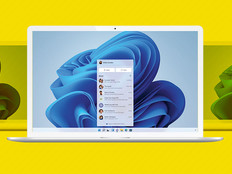Governments Deploy VDI as a Path to BYOD
Glenn Hasteadt, assistant director of IT services for the city of High Point, N.C., wants to give city staff anytime, anywhere access to applications from any device.
Right now, about 200 of the city’s 1,000 users run applications over Citrix XenDesktop — mainly a fleet management application and tools for the IT staff. Hasteadt says the benefits of virtual desktop infrastructure (VDI) are just too strong for High Point to hold back any longer, which is why plans are in the works to get the city fully deployed.
For starters, VDI lets the IT department extend the life of old hardware or deploy thin client devices that last longer and use less power. Virtual desktops are also easier to provision. Because all the data resides on the server, users can leave a session on one desktop and move to another desktop or device and pick up where they left off.
“If I can take all the mechanical device issues out of the equation and support applications, then I’m doing what I’m supposed to be doing,” Hasteadt says. “The idea is for support to be less about managing PCs than it is about managing applications.”
VDI also presents a very defined path to a bring-your-own-device program, Hasteadt says. Before the city rolled out VDI, it virtualized its servers, deployed a Citrix NetScaler security device and a NetApp storage area network, so the back-end environment is in place to support BYOD as city staff bring their tablets and smartphones to the office.
“If all traffic passes through a secure internal private cloud, then everything is still in-house,” Hasteadt says. “By working this way, we not only make our lives easier, but we’re providing another level of service to the user community.”
3.3The estimated average number of connected devices per knowledge worker by 2014
SOURCE: Cisco IBSG Horizons Study (Cisco Internet Business Solutions Group, May 2012)
Brett Waldman, IDC research manager for client virtualization software, says a quest for efficiency and cost savings drives IT departments to deploy VDI.
“VDI lets IT departments separate the apps from the underlying hardware, allowing them to deliver apps anytime, anywhere, on any device,” Waldman says. The technology simplifies the task of replacing and managing PCs and allows IT staff to deliver legacy Windows apps to users regardless of device type.
On the Same Journey
The IT department in Bartholomew County, Ind., has been using virtualization since 2007. Jim Hartsook, IT director, says the county began by virtualizing its servers with VMware and then rolled out VMware View clients.
Today, the county runs about 120 virtual desktops and plans to add another 50 or more in the coming year. Users run a broad range of applications such as a court case management system, as well as applications for assessments, tax collection and health department records.
Hartsook says the county mainly uses zero clients from a variety of manufacturers. “That’s something we really like,” he says. “As long as the device has a PCoIP chip then we can run our applications.”
Although some county workers access virtual applications on the road and a few work from home on occasion, Hartsook says the main reason the county deployed VDI was for ease of management and cost savings. For the most part, county employees work at their desks.
“We find that another big VDI benefit is that if the power goes out we can restore the desktop to where the user left off,” Hartsook explains. “It’s now a big part of our disaster recovery strategy. It should now be much easier for us to set up a temporary office.”
On the BYOD front, Hartsook says he wants to study the issue and put a policy in place before the county moves forward. “It’s not here yet, but it’s coming for sure. It’s all about mobility and being able to deliver that service.”
Three Benefits of Virtual Desktops
IDC Analyst Brett Waldman says organizations have learned that virtual desktop deployment creates a range of important benefits, such as streamlined management, cost efficiencies and improved functionality.
IDC divides the benefits into the following three groups:
- Quantifiable: Virtual desktops don’t need to rely on the horsepower of the endpoint devices, allowing the IT department to stretch the life of existing PCs by repurposing them as terminals or by replacing them with thin clients. Client virtualization can make users more productive by improving desktop reliability. However, some savings can be offset by increased costs for hardware and software required on the back end to deploy client virtualization.
- Functional: Moving data from the edge of the network into the data center reduces security risks and improves backup. Disaster recovery also becomes more simplified because the central IT staff can easily revert virtual desktops to their last known good states.
- Organizational: Virtual desktops give users the flexibility of anytime, anywhere access from any device, which boosts overall satisfaction. They also can improve the user experience, especially when compared with an aging PC.