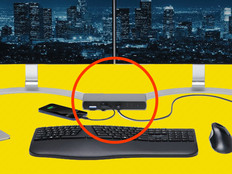Review: Samsung's New and Improved Chromebook 2
Samsung’s new Chromebook 2 is actually the second model to bear that moniker. Although the improvements may be invisible at first glance, they make for a more robust workhorse at an attractive price.
The updated Chromebook 2 boasts a 2.16-gigahertz Intel Celeron processor instead of the ARM-based Exynos 5420 that shipped with the original model. As I put the Celeron through its paces by opening many windows, streaming a movie and using a word processing application to quickly type documents, the Chromebook 2 kept pace just fine. The current model’s 2 gigabytes of internal RAM was more than enough to support business applications, and also worked well for most 2D multimedia applications. For those who need some extra horsepower, a 4GB model is also available.
Measuring 11.4 inches by 8.1 inches by 0.7 inches, the Chromebook’s frame is barely large enough to support the 11.6-inch LED display. The device features the same faux-leather covering as the original model, except the coloration has changed from dark black to bright silver. Not only does the cover look nice, but also it’s easy to grip. Battery life is quite strong — the Chromebook 2 held a charge for 7 hours and 21 minutes of constant usage.
One surprise was the addition of two stereo speakers with two watts of power each. For a Chromebook, that’s a lot of audio power. The addition of the good sound along with the 720-pixel high-definition webcam makes the model a superior presentation tool compared with most others in its class.
Organizations seeking an inexpensive and easily managed alternative to Windows notebooks should certainly consider the Chromebook 2. With its upgraded processor and additional rugged features, the lightweight device can survive and thrive in challenging conditions.

Empowerment With Google Drive
Samsung supplements the Chromebook 2’s 16-gigabyte solid-state hard drive with free access to 100GB of Google Drive storage for two years.
All native apps that ship with the Chromebook 2 automatically back up their data to Google Drive. The service seems tailored to work and maintains many of the encryption and security standards required for use by government agencies, including SSAE 16 / ISAE 3402 Type II and SOC 2-audited. Google Drive also supports FISMA, FERPA and HIPAA and adheres to the Safe Harbor Privacy Principles.
When using a word processor, users simply select the Google Cloud drive from the dropdown menu as a possible destination. The file is saved quickly and can be uploaded the same way.
Files saved to the Google Drive cloud storage service are keyed to user accounts instead of devices. While users can set the Chromebook 2 to automatically log in, they can also instead require a user name (generally an email address) and password. The files are accessible from any other device that’s connected to the Internet, allowing staff to telework with ease. States and localities can also set up shared Google Drive spaces so that as work is completed, it becomes available to anyone who has access to the space, making true global collaboration effortless.
Between the 16GB local hard drive and the 100GB of cloud storage space, which can be expanded as needed, users should never again feel the squeeze of not enough storage.
A Chromebook Built to Last
Samsung’s changes to the new version of the Chromebook 2 improve the usability and durability of the unit over its predecessor.
The manufacturer conducted several tests with typical users and discovered that almost nobody lifted the unit as intended by scooping it from its base. Instead, most users grabbed a corner of the monitor and dragged the Chromebook 2 along, or used that as leverage to fling the computer into a carrying case.
This testing revealed several weak points that were reinforced in the new design. The unit now has metal reinforcement joints at each corner and between the monitor and the base. I slung the Chromebook 2 around by the corner quite a bit, and the device suffered no damage.
Other changes include spreading out the space between keys, which provide good tactile feedback but remain quiet when pressed. Samsung also tweaked the large touchpad’s responsiveness, which almost makes up for the fact that the unit lacks a touch screen. Selecting apps from the pad feels easy and natural.
Samsung Chromebook 2 Specs
Processor: 2.16GHz Intel Celeron N2840
OS: Google Chrome
Weight: 2.7 pounds
Resolution: 1366x768
Storage: 16GB solid-state hard drive