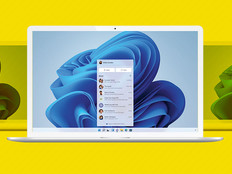How Virtual Desktops Enable Employee Mobility
With budget and staff cuts looming on the horizon, Hamilton County, Ind., sought to migrate from Microsoft Windows XP to Windows 7 without purchasing a lot of new desktops. At the same time, Technology Director Chris Mertens was trying to accommodate county department heads, judges and elected officials who wanted to be able to work remotely using a variety of personal devices.
The solution came in the form of VMware’s Horizon View virtual desktop infrastructure (VDI) software housed on blade servers in the county data center. Loaded on an Android, iOS or Windows device, a VMware View client enables users to remotely access their desktops, including applications, email, network drives, shared folders and even network printers. “Whether users are at home, the office or on a boat somewhere, the files and data remain in our data center where we can keep them secure and backed up,” Mertens says.
Virtual desktops also greatly ease the process of supporting users. “We no longer have to troubleshoot or visit the desktop or device,” Mertens says. “We can rebuild the virtual desktop in the data center in a few minutes.”
What’s more, the IT staff can quickly upgrade software and deploy patches from the data center, which is especially important in an age of frequent zero-day attacks.
Percentage of state and local governments that have adopted a virtual desktop infrastructure to support mobility
SOURCE: Mobile Work Exchange, “State and Local Mobility Map: Road to Readiness,” July 2014
Trends Driving VDI
Although VDI hasn’t taken off in organizations as quickly as expected, new developments in storage and an upsurge in mobile technology promise to give the technology a boost in the coming years.
“Lots of early-stage VDI projects struggled to meet the challenges of booting large numbers of VDI Windows desktops,” says Simon Bramfitt, founder and principal analyst of Entelechy Associates. High-performance storage was too expensive and complex for mainstream adoption. Since 2010, however, solid-state and hypervisor-based virtual storage has overcome the price and performance challenges, while server graphics have also improved.
The recent explosion in mobile devices and bring-your-own-device (BYOD) programs also fuels VDI deployment. VDI offers an easy, secure way for employees to continue working on the same Windows desktop, applications and files as they move from desktop to notebook to tablet to smartphone.
“VDI and Desktop as a Service are the easiest and only ways to deliver a managed Windows experience on an unmanaged device,” says Bramfitt. Accessing cloud software such as Office 365 and Salesforce through VDI can add an extra element of enterprise management, regulation and security compared with direct web access from a personal mobile browser.
Any Device, Anywhere
The North Carolina Innovation Center, which tests technology and ideas before they’re deployed on a large scale, has been evaluating VDI since early 2013. “We’re looking at a strategy of any device, anytime, anywhere, and VDI is a key enabler,” says state CIO Chris Estes.
The iCenter has crafted a number of personas defining different types of computer users, including fieldworkers. For instance, a state trooper may need to photograph an accident scene with a smartphone, begin filling in a form on his notebook in the patrol car, and then complete the report on a desktop at the office. “The whole experience happens seamlessly on the same virtual desktop,” Estes says.
North Carolina has been testing VDI on more than 100 different mobile devices using Citrix XenDesktop running on an IBM PureFlex infrastructure for virtual and cloud computing scenarios. The pilot currently involves about 100 users, with plans to increase the scale to 2,000 users in a number of state agencies.
Better Connections
The Ohio Department of Developmental Disabilities uses VMware VDI to empower fieldworkers who perform compliance reviews of developmental services.
Most compliance inspectors use Apple iPads linked to the virtual desktop over cellular connections. “The performance over 3G and 4G is excellent,” says CIO Bryant K. Young. “It’s just like it is when they’re sitting at their desk.”
Noting that the upfront cost was slightly higher than for traditional Windows 7 desktops, Young explains that the “payoff comes with lower management costs and the next OS refresh, when we won’t have to buy lots of new PCs again.” The Department of Developmental Disabilities uses Cisco Invicta solid-state storage to boot and run Windows along with disk storage for data files.
Deployment to multiple developmental centers took about two hours each, according to Young. Thanks to simplified server and desktop management, the agency has been able to reduce its IT staff from eight people to five, and users find it much easier to fire up the VMware client than to connect to the office over the virtual private network.
VDI isn’t for everyone, and workers who demand high application performance and customization may find the solution lacking. But for mobile workers and BYOD users, VDI offers the only way to stay on their desktops as they switch from device to device.