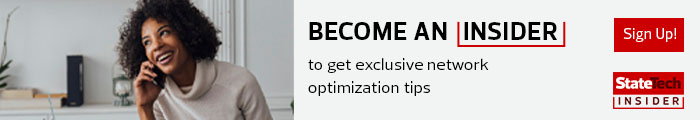Essential Tools for Telework Success
Despite the best policies, human error is inevitable. To help protect users, the right tools are essential to provide secure remote access within an organization.
VPN: A VPN-protected connection is among the simplest yet most essential BYOD security solutions. A VPN connection is encrypted and cannot be easily intercepted or undermined. With an efficient VPN platform in use, a threat will only arise if the authorization data for the VPN software solution is compromised.
Remote Desktop Protocol: Another way to let your BYOD workforce connect to your organization remotely is via Remote Desktop Protocol (RDP). RDP involves desktop sharing: Users connect directly to another machine rather than simply connecting to a private network. RDP should be used in conjunction with a VPN to minimize security risk.
Cloud: A third alternative to enable all-around availability of BYOD solutions for employees is to leverage a secure cloud platform. Organizations can pick from various cloud solutions to establish a remote digital organization’s environment. A multicloud approach offers increased security and greater flexibility, transparency and scalability for public sector agencies. In order to minimize cloud computing security risks, enable two-factor authentication and consider the use of hardware tokens.
Mobile Device Management: Where practical, MDM will allow you to place controls on end-user devices and segment business data and use from personal data and use. It’s also important to establish and enforce tiered levels for remote access based on role and least privilege principles and require multifactor authentication for enterprise access.
READ MORE: Find out how state CIOs think their operations will evolve.
How to Make a BYOD Policy Work
The foundation of the IT security program for BYOD requires instilling zero-trust policies that clearly define what is safe, secure and permissible. This won’t happen overnight, but it’s important to begin implementing a remote work plan to improve security in the long term.
For a policy to work, IT must deliver the right solution from the remote endpoint to the data center to the cloud and back. A comprehensive security policy needs to protect devices, networks and storage for a seamless user experience. Above all, it needs to protect the data no matter where it resides.
During this unprecedented period of extended telework, a security and risk management plan for remote employees — and immediate steps an organization can take — are mission-critical. A careful execution of these procedures will bolster the security posture of the BYOD workforce to mitigate the risks associated with telework for government employees.