In rarer cases, an organization may choose “bare-metal” sandboxing on racked hardware that is physically separate from any network. Such air-gapped measures are typically used in situations where security is paramount.
“Bare metal is super effective, has no virtualization and is heavily resource intensive,” says Deepen Desai, chief security officer for Zscaler. But the method has downsides: It’s labor intensive and requires resetting hardware between sandboxing sessions. This is a problem that doesn’t exist with virtual machines.
On the upside, the bare-metal approach makes it far harder for malware to evade a sandbox.
How Do Inline Blocks and Next-Generation Firewalls Help Sandboxing?
Inline blocks and next-generation firewalls keep suspicious files from crossing from the edge into the network in real time. They combine advanced threat filtering and artificial intelligence (AI) to recognize potentially hazardous code, which is then sent directly to the sandbox for examination.
“Inline blocking, NGFWs and sandboxing are complementary technologies where each is essential as part of a multilayered security solution,” Kinghorn says. “Intrusion prevention systems technology you would find in a NGFW provides additional indicators of compromise and metadata that can provide context in the sandbox decision-making to help block network threats.”
While a combination of sandboxing and inline blocks is most advisable, the two technologies deliver different user experiences. A firewall can filter out malware in milliseconds.
“Sandboxing provides unique capabilities, but at the expense of time and money,” says Randy Pargman, director of threat detection for Proofpoint. The process generally takes between three and 10 minutes. It’s more expensive because most organizations pay third-party vendors for the service based on use. “If you have 10,000 things that need to be sandboxed in an hour, you need a lot of computers running in parallel,” he adds.
At the Marple Newtown School District in Pennsylvania, the network administrator uses Check Point network detection and response and manages user expectations when a file gets sandboxed for five to 10 minutes.
“We get the occasional calls from people saying an email is taking a long time to come in,” says Christopher Lee, director of technology for the district. “We explain that it’s a virus scan.”
How Do Bad Actors Try to Avoid Sandboxing Detection?
Black hat programmers are exceptionally good at figuring out new ways to evade detection. Since they realize most organizations employ sandboxes, they’ve written code to detect the environment and stay dormant until cleared to roam a target network.
“The people who write the malware know what security is in place,” says Check Point’s Tony Sabaj.
Since the good guys know that the bad guys also know, the act of scanning a piece of code often gives up the game. “Even them doing the check is a trigger point,” Desai says.
Malware’s most common trick is running out the sandboxing clock. “It basically does nothing suspicious until enough time goes by, then it deploys the malicious part,” Pargman says. Proofpoint tricks the code into thinking that more time has elapsed, causing it to show its true colors.