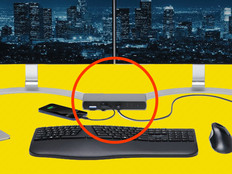Lenovo ThinkPad T420s
Once upon a time, end-user productivity was limited by the performance of mobile computers. But today’s innovation is no longer driven by specs alone. Now, even the most basic notebooks provide enough horsepower for most users, and the Lenovo ThinkPad T420s fits the bill.
Through a combination of solid high-performance internal components and a thoughtful, innovative package, the T420s should boost efficiency for almost any mobile professional.
End-User Advantages
Road warriors no longer have to sacrifice comfort with their input devices. The T420s keyboard feels crisp, reassuringly “clicky” and very tactile. And during three time trials, the review unit produced faster, more accurate typing results than an ergonomic, full-size keyboard.
The nubby touchpad features multi-touch capability and is accurate and comfortable to use, though those who favor the classic TrackPoint will find it centered unobtrusively on the keyboard. Other subtle touches include double-size escape and delete keys, plus full-size backspace and backslash keys.
The design excellence extends beyond input devices. The 14-inch screen with its 16:9 aspect ratio creates a long but narrow notebook — a convenient format to tote around. When you consider the features, screen size and the inclusion of an optical drive, the thinness and lightness of the model comes as a pleasant surprise. The T420s feels like a high-end netbook that just happens to open up to a full-size portable.
Lenovo’s “Enhanced Experience for Windows 7” includes RapidBoot, which cuts boot times to about 20 seconds and resumes to about 2 to 3 seconds. The battery provides about five hours of active use, and expands to a full day with the optional bay battery. As part of this review, the T420s was operated for 30 to 60 minutes daily over four days without charging or shutting down between sessions. Battery drain while in sleep mode was minimal, even over multiple days.
An always-on USB port charges mobile phones on the go, and a SuperSpeed USB 3.0 port allows for faster-than-ever transfers to external storage.
10x faster Maximum speed at which the USB 3.0 port transfers data, compared with USB 2.0
Finally, Lenovo designed the notebook to optimize video conferencing. The built-in camera produces 720p video, while keyboard noise suppression technology minimizes keyboard clicks. The dedicated microphone mute button and conference/individual microphone modes further support a quality conferencing experience.
Why It Works For IT
While Lenovo spent much of its effort boosting user productivity through solid design, the manufacturer also built in the features that IT departments demand. Fast CPUs up to the Intel i7 series, as much as 8 gigabytes of memory and a range of expansion options assure that IT staff can configure the T420s as needed. Options include mobile broadband, an expansion bay for either optical drives or extended-run batteries and two internal PCIe slots.
The ThinkVantage button on the keyboard provides end users with a direct line to built-in help, as well as access to Lenovo Technical Support, providing mobile users a basic toolkit with which they can help themselves.
The durable computer sports an easy-to-grip coating to minimize accidental drops. Even if bumped, the MIL-SPEC design promotes survivability. The review unit remained cool, even under heavy load, which should contribute to longer component life and higher reliability.
Disadvantages
The T420s we reviewed was not equipped with the optional fingerprint reader, an option that should be present on any modern enterprise notebook. The standard one-year warranty comes up short for a computer in this class and price point. And though popular with most, the long and skinny form factor means the computer may not fit in existing notebook bags.