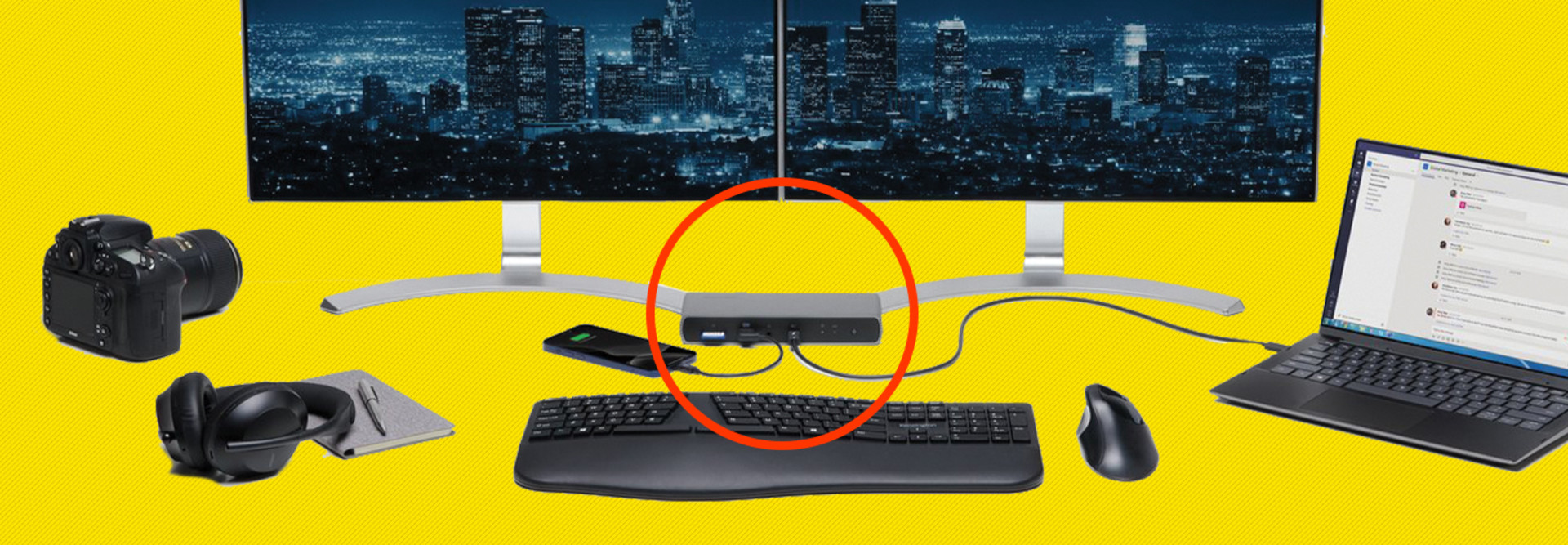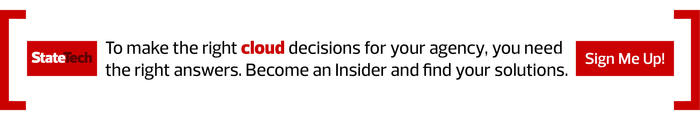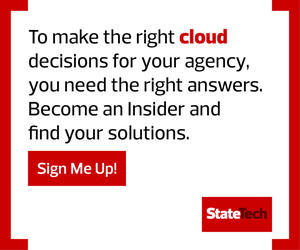Card Readers and Conferencing Tools Supplement Thunderbolt 4 Ports
While the Thunderbolt 4 ports are the stars of the show, the docking station also has some nice extras that state governments may find useful. The first is a UHS II SD 4.0 card reader. That can be used to transfer data quickly from peripheral devices, for example, if a maintenance worker takes pictures of storm damage using a digital camera. There is also a combination microphone and headphone port at the front of the device, making it good for supporting videoconferencing or for those who are hard of hearing. It’s also helpful in quiet areas where speakers might be too distracting.
Another nice touch is the fact that the dock provides up to 90 watts of power through its Thunderbolt ports. It's also optimized to ensure that whatever is plugged in gets the maximum amount of power needed for quick charging.
As expected from a device manufactured by Kensington, the docking station supports the use of a Kensington lock to keep it protected from theft. There is also an optional mounting bracket to fully lock it down or to position it in an out-of-the-way location.
MORE FROM STATETECH: States experiment with hybrid work and remote work models for workers.
Why Is Thunderbolt 4 So Special?
One of the reasons the Kensington SD5700T Thunderbolt 4 Dual 4K Docking Station is so important is because it’s one of the first devices to support multiple Thunderbolt 4 ports. Unless devices suddenly start needing exponentially more bandwidth, it could be the standard for quite some time.
Thunderbolt ports came into favor several years ago with the introduction of the original standard. The first Thunderbolt cables supported two data channels, with each one able to push 10 Gigabits per second through them. They were bidirectional too, so they could handle 10Gbps going into and streaming out of devices at the same time. Thunderbolt 2 allowed those separate channels to merge, so it could support up to 20 Gb per second flowing in a single direction, which was perfect for many applications like streaming video.
Thunderbolt 3 was another step up, and was able to make use of the USB-C connector found on most new PCs and Macs. Then, Thunderbolt 4 came along, and right now is the hands-down pinnacle of ports.
The Thunderbolt 4 standard supports up to 40Gbps of bidirectional bandwidth, so it’s even ideal for moves such as PC-to-PC transfers or large file backups. It can also carry video and sound, and supports up to 4K resolution displays at 60 hertz — mirroring the DisplayPort 1.4 protocol.
It can even transfer power, which makes it suitable for charging devices that are plugged into it. That alone makes it a perfect choice for use in docking stations such as the Kensington SD5700T.
Given all that Thunderbolt 4 can do, there is good reason to believe that the standard has topped out, at least for a while. At least one Thunderbolt 4 port now routinely ships with most Intel-based desktops, laptops and tablets. They are also standard on new Mac desktops and iPads. Thunderbolt 4 is an amazingly advanced standard, and should be around for a long time.
Kensington SD5700T
SPECIFICATIONS
Number of Ports: 11
Thunderbolt 4 Ports: Four
(one upstream, three downstream)
Max Video Resolution: 8K at 30Hz
Card Reader: SD card slot (UHS-II, SD 4.0)
Data Transfer Speed: Up to 40Gbps
Power for Device Charging: 90W