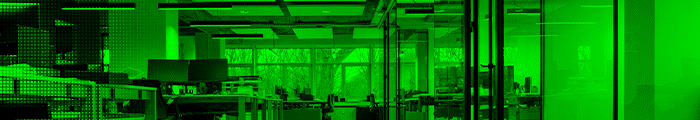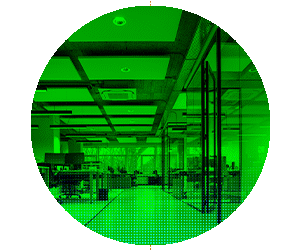Even within dedicated government conference rooms, setting up a connection between a laptop or a smartphone and a large display can be tricky. Once connected, presenters need to select their input of choice using whatever controls are available. Joining via an agency’s wireless network is also troublesome; that requires a strong signal and an uncongested network, especially for streaming high-resolution content.
The AirServer Connect 2 simplifies this dilemma while also strengthening security. It generates a small local wireless network whose only purpose is to connect presenters to either a nearby display or the multimedia system inside a dedicated conference room or meeting space.
That network is separate from other agency networks, has its own security and passwords, and can be used only for authorized presenters to seamlessly connect to local displays or sound systems.
If an AirServer has been set up properly, there is no issue with getting the attached display to work once presenters log in to the private network. Administrators simply plug the miniserver into the display using an HDMI cable, then set that up as the dedicated connection method.
Click the banner below to learn more about optimizing digital workspaces.
Agencies Establish Dedicated Networks
From that point on, authorized presenters who wirelessly connect devices to the AirServer can stream presentations in resolutions up to 3840x2160 (4K Ultra HD) and with Dolby TrueHD or DTS-HD 7.1 channel sound.
Having a dedicated wireless network that is used only for presentations to a single display or multimedia system means the network is never congested. In fact, up to eight presenters can simultaneously connect to an AirServer for screen sharing or to hand off aspects of a presentation to different people.
In addition to a dedicated connection for presentations, using an AirServer is also more secure than having an open connection or allowing some level of access on the main network for presenters, many of whom might be guests or contract employees.
DISCOVER: Hybrid work strengthens delivery of citizen services.
The wireless network created by the AirServer can be used strictly for presentations and is likely accessible only in the area near the display device, possibly just within the same room.
Even with those inherent design protections, the AirServer shields its local wireless network using WPA2. Each AirServer also has a Gigabit Ethernet port. If connected to a network, IT staff can have the AirServer automatically update itself with the latest security patches to ensure its hardware and the wireless network it creates are fully protected.
Streamlining Agency Presentations With AirServers
Finally, when not in use, administrators have a lot of options for the AirServer’s attached monitor. Turning it off is one possibility, but it could also display agency logos on the screen by default when not connected to a presenter’s signal.
It’s even possible to set up digital signage applications that can be configured and managed using the provided interface.
Presentations are a fact of life in government agencies, and a device such as the AirServer Connect 2 can ensure they are free from technical difficulties and protected from unauthorized access.
SPECIFICATIONS
DEVICE TYPE: Dedicated miniserver for presentations
CONNECTIVITY OPTIONS FOR PRESENTERS: AirPlay, Google Cast, Miracast, Bluetooth, 802.11b/g/n/ac
CONNECTIVITY OPTIONS FOR DISPLAYS: HDMI, Gigabit Ethernet, USB 2.0, USB 3.1
APPS WITH DIRECT CASTING SUPPORT: YouTube, Prime Video, Disney+, Spotify, many other Chromecast-enabled apps
DIMENSIONS 2.8x2.8x1.3 inches
WEIGHT: 9.17 ounces