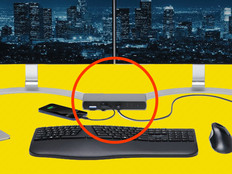Review: HP EliteBook 2560p
The HP EliteBook 2560p, a compact and capable business-class notebook, is both powerful and portable. Updated styling, quality construction and a variety of features make the 2560p an excellent choice for users who require the power typically found only in larger notebooks.
Advantages
Quality is the first impression one gets of the HP EliteBook 2560p: The brushed-metal finish and laser-cut LEDs are modern and stylish. The solid frame and dual-latch cover give the notebook a durable feel. That sense of durability is borne out by the 2560p's qualification for MIL-STD 202, the Defense Department's requirement for resistance to humidity, thermal shock, impact and vibration. Engineered to meet those standards, this machine can certainly withstand the frequent abuse that any mobile worker might dish out.
Users will appreciate the comfortable and compact spill-resistant keyboard as well as the bright 12.5-inch display with an automated light sensor that adjusts display brightness according to ambient light. An onboard Intel 3000 graphics adapter with 1366x768 native resolution soups up the graphics display. An integrated HD webcam and multigesture touchpad with two-way scrolling and gesture support complete the picture. An integrated SD card reader and DVD-R drive — features that are increasingly rare on notebooks this size — are standard on the 2560p.
Connectivity options abound on the EliteBook 2560p. Among its three USB 2.0 ports, one also provides eSATA connectivity and another can charge USB devices even with the notebook powered off. A DisplayPort and external VGA port let the notebook connect to external monitors, and RJ11 and RJ45 ports can link to wired networks. An Intel Centrino 802.11a/b/g/n adapter provides wireless connectivity, and Bluetooth is also available.
Internally, the EliteBook 2560p comes equally well equipped, with a 2.6-gigahertz i5-2540M processor, 4 gigabytes of DDR3 SDRAM and a 160GB Intel SSD 320 drive. This powerful combination should provide excellent performance, even for heavy-duty road warriors and teleworkers.
Why It Works for IT
In addition to the durability features, IT departments will appreciate many of the EliteBook 2560p's management and support features. A large rear service panel provides easy access to the hard drive, memory and other internal components. For installations that require tamper-resistant hardware, this panel can be keyed to prevent access by the end user. An integrated fingerprint reader and BIOS features for pre-boot security allow for multiuser and multifactor capabilities.
IT departments will also appreciate the additional management provided by the HP ProtectTools software suite. The suite includes administrative and security support functions, such as backup and recovery of critical data, file sanitization, credential management and user access control, and multifactor and facial recognition. A 60-day subscription to Norton Internet Security 2011 is also included.
IT departments or procurement offices that want to incorporate green technologies in their purchasing standards will not be disappointed. The 2560p meets Energy Star standards, is BFR/PVC free and comes packaged in at least 80 percent recycled materials.
As for batteries, the EliteBook 2560p has six- and nine-cell options that can keep it running for up to 14 hours.
Disadvantages
All designers must make trade-offs, and the EliteBook 2560p's added durability and extended battery life make it slightly heavier than many notebooks in its class. But despite the weight (3.6 pounds without the battery), the EliteBook 2560p is a comfortable and portable notebook.