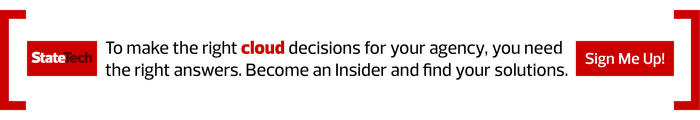One of the challenges of a hybrid environment is making sure that people working from home have the same resources and productivity tools as employees doing their jobs from a main office. For teleworking employees, an office can be a kitchen table, a coffee shop or any other available flat surface, even inside a vehicle.
Providing a high-quality display for remote workers doing their jobs from anywhere was Lenovo’s goal when it created the lightweight 1.9-pound ThinkVision M15 portable monitor. It was designed to be free of most of the typical restraints that tie down large displays, such as a reliance on power cords with clunky adapters and the need to find a free plug to use them.
Click the banner below to get access to customized product review content by becoming an Insider.
Easily Support All Applications with Lenovo
Instead, the M15 comes with two USB-C ports that can pass both power and data to the display. Simply plug the USB cord into the monitor and the laptop to power up the monitor and start sending it data. It can easily be used as a presentation display in makeshift workplaces such as airport lounges and restaurants, or even in locations without power plugs, such as inside a car, out in the field or on a remote job site. And it’s just as easy to drop the M15 into a home office setting.
The M15 is a high-quality monitor, so nothing is lost in the name of portability. The 15.6-inch backlit TFT LED display has a 14-millisecond response time, making it perfect for watching videos, teleconferencing or almost any business application. Its stand is also adjustable, so you can change the tilt and height of the display to get the best viewing angle.
RELATED: Why clarity and reliability of displays are crucial in command centers.
Lenovo Helps You Work from Anywhere
In a world where work is being done everywhere, products like the Lenovo ThinkVision M15 portable monitor will be key to ensuring that remote employees have access to the same high-quality equipment as those working in designated offices. The M15 is a great example of how that future could be wildly successful.
Working on the Go with the M15 Portable Monitor
The ThinkVision M15 portable monitor is designed to enable teleworking employees to use a large display from their home offices or anywhere else they need to work. One of the key features of the M15 is its ability to pull both power and data from a laptop over the USB Type-C cable.
To test this feature, I first powered up a new laptop and let it run several programs while its battery drained. Then I charged it back up and ran the same test with the M15 acting as a secondary display.
Without the M15 attached, the test laptop lasted for three hours and 50 minutes on a single charge. On the second test, with the M15 powered up, it performed for three hours and 20 minutes. That is not a huge runtime hit, though it’s also not surprising, given that the M15 is designed to use an average of 8 watts of power when operating, or 0.3 watts in standby mode.
The M15 was also tested in less-than-ideal spaces, such as the back of a car in the middle of the day. That was when the screen’s anti-glare coating and 250 candela per square meter rating helped a lot. Even with bright sunlight all around, it was easy to see everything being displayed on the M15. By comparison, images on the standard laptop screen were almost unreadable in that bright environment.
Using the ThinkVision M15 portable monitor won’t drain the battery from a laptop too much, and the quality of the display might also be quite noticeable compared with a standard laptop screen. That’s pretty amazing for a little 1.9-pound monitor and makes it the ultimate companion for any teleworking employee.
LENOVO THINKVISION M15
SPECIFICATIONS
Display Type: Led Monitor
Screen Size: 15.6-Inch Viewable Display
Max Resolution: 1920x1018 Pixels
Image Ratio: 16:9
Dimensions: 14.2x9.3x4.3 Inches
Weight: 1.9 Pounds