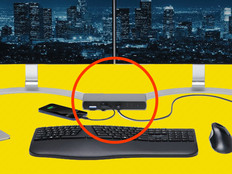HP's Affordable EliteBook
The HP EliteBook 8440p is an impressive notebook for about $1,000 that doesn't compromise on features, capabilities or overall design quality. IT departments looking for a computer that offers enterprise-level performance at a reasonable price will find the HP EliteBook 8440p an affordable, durable and attractive computer for both users and support staff.
End-User Advantages
With a brushed platinum top and solid feel despite weighing only 4.8 pounds, the 8440p simply looks like a well-built product. The unit meets the MIL-STD 810G standard, the latest military specification for operation in extreme conditions, so its durability is more than sufficient for state and local government. It also has a magnesium alloy chassis and cover that can withstand up to 300 pounds of pressure, as well as a spill-resistant keyboard and a 250 gigabyte hard drive with HP's 3D DriveGuard impact-sensing technology. The final touch is the DuraKey keyboard finish, which prevents the keys from fading or glossing.
The 8440p runs quite well with its Intel i5 processor and 2GB of DDR3 RAM. The 14-inch diagonal display is clear and sharp, driven by an integrated Intel Graphics Media Accelerator HD graphics adapter. The notebook offers a full range of connectivity options, including Centrino 802.11a/b/g/n, Bluetooth 2.1 and an integrated Intel Gigabit Ethernet adapter. There are also plenty of ports, including three USB 2.0, one eSATA USB, a VGA and DisplayPort, and an audio in/out. An integrated pop-out keyboard light on the display bezel, while not quite as clear as a fully backlit keyboard, offers good keyboard coverage without spilling light onto the display.
Why It Works for IT
Despite its low price, the 8440p includes a number of features that are clearly targeting this unit as an effective tool for tech-savvy users and IT workers. HP's QuickLook program, which lets users access cached Outlook information in about 10 seconds without needing to fully boot an operating system, is included. Similar caching functionality is offered for wired or wireless web browsing with HP's QuickWeb technology.
The Recovery Manager software lets users or IT workers create recovery disks in the event of a system crash. The 8440p also includes an integrated fingerprint scanner and HP Disk Sanitizer and drive encryption software for additional security.
Finally, HP ProtectTools lets IT departÂments centrally manage authenÂtication and endpoint security.
IT departments will also appreciate the energy efficiency and long battery life of the 8440p. With its 9-cell battery, typical runtime is about 4.5 hours. Combining the HP Ultra-Capacity Battery with HP's Power Assistant allows up to 24 hours of battery life. Users can also specify a desired duration (say, the remainder of a meeting or the remainder of a flight) and HP Power Assistant will determine the power settings necessary to supply the requested time.
In addition to standard power management controls such as drive idling, backlight intensity and sleep time, Power Assistant also lets IT managers tune the output power of WLAN and Bluetooth antennas. This feature improves notebook performance and lets IT workers achieve greater control over energy costs and environmental impact.
Disadvantages
There are very few negative things to say about the 8440p. The touchpad is a bit smaller than on comparable notebooks, which meant I had to backtrack from time to time while scrolling. Overall, the touchpad tracks very well and requires very little pressure, so the smaller size is only a minor inconvenience. Additionally, the button on the DVD/RW drive is not recessed, so it is very easy to trigger when handling the notebook.