Local Governments Protect Their IT Environments Against Obsolescence
Like all public institutions, the Sacramento Public Library must carefully manage its resources. When the organization receives funding for a major infrastructure refresh, the library’s IT and business leaders know that the equipment will have to last them for years to come.
“We’re always looking for platforms that can take us down the road so that, when we do have time and resources for future projects, we can do what we want to do without additional investments,” says Jarrid Keller, assistant director for infrastructure at the library system. “It’s very much about strategy and trying to envision what’s going to take us into the future.”
The balance between meeting current needs and planning for later growth is a delicate one, and organizations take varying approaches to future-proofing IT infrastructure. With technology constantly changing, no organization can predict with complete accuracy what its infrastructure requirements will look like even two years into the future. But IT shops can invest in systems that will adapt to that change.
Sacramento Jumps to Flexible, Adaptable and Scalable Systems
Recently, for example, Sacramento Public Library IT leaders were looking to move on from storage and computing hardware that was between 7 and 8 years old. “It was a planned refresh of the existing infrastructure,” says Alan Worthy, IT supervisor for the library system. “There were some performance issues, and we were running low on storage, so we were looking for better technology. It was that time.”
Initially, Worthy says, library officials considered the “natural upgrade path” of simply buying newer technology from the same vendor, with the goal of not having to upgrade again for another seven or eight years. But in exploring options, they decided they wanted equipment that would not only last, but also allow the library to scale up over time.
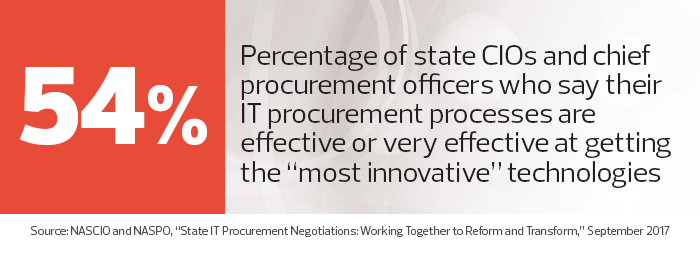
Ultimately, the library opted for a solution that included a Cisco Systems UCS Mini for computing, Cisco Nexus 3000 series switches and a Nimble Storage array.
“It’s a system that allows us to add components later on, as opposed to ripping everything out and putting in something new,” Worthy says. “That’s what future-proofing meant to us — that we can scale up later and increase our productivity.”
The Cisco UCS system has capacity for more servers, Worthy adds. “And with Nimble, you can extend the storage very easily and quickly and have it up in production very quickly.”
Las Vegas IT Plans for Ever-More Connections
Growth is a near certainty, and technology departments should plan accordingly, says Michael Lee Sherwood, director of technology and innovation for Las Vegas.
“Nine times out of 10, we’re using more resources than we anticipated,” he says. “I don’t see fewer connections. It’s always more.”
When IT shops don’t plan for growth, Sherwood warns, they can find themselves stuck with hardware that won’t scale to changing needs. When he was in a previous role with another municipality, he says, the city made the mistake of buying wireless hardware that only supported existing demands.
“The usage rate surpassed what the equipment was able to accommodate, and the solution completely failed,” he recalls. “We didn’t realize that the growth was going to be so fast.”
Because the wireless equipment wasn’t modular, and the city didn’t have the ability to upgrade firmware to support new features or additional capacity, the organization had to quickly scrap the solution and replace it with different hardware.
“Now, I’ll pay more for a solution that is modular or upgradable — or for opportunities where I get a trade-in credit if I outgrow it,” Sherwood says. “Sometimes you do spend more up front to have the agility and increased capability, but it’s cheaper to have that up front than to go back and re-engineer or redesign.”
Sherwood relies on network management software from SolarWinds to maintain an up-to-date inventory of infrastructure assets and will often move older hardware to sites, like recreation centers, where network performance isn’t as critical to the city’s mission.
“A lot of times, I can use my older equipment that still performs at a great level,” he says. “That allows me to put most of our spending where I need the best performance, and it can also get me a seven- to 10-year lifecycle for the repurposed equipment.”
Riverside Sets the Stage for Software Evolution
When its storage area network aged out of warranty support, the city of Riverside, Calif., replaced it with NetApp FAS8040 and 8020 SANs. The dynamic scaling allowed by the NetApp products was a major attraction, says Lea Deesing, chief innovation officer for the city. But she adds that officials also take into account a vendor’s history of keeping its products up to date to meet changing needs.
“First and foremost, Riverside looks for systems that closely match its business requirements, meet the city’s existing system architecture standards and have strong cybersecurity controls,” Deesing says. “But we also factor in whether or not the software will continue to evolve with new features and enhancements, based on the vendor’s historical update frequency and expected future capability.”
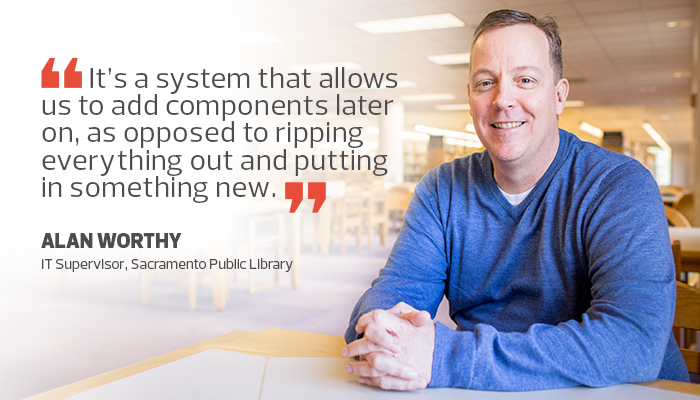
Kuba Stolarski, a research director at IDC, also suggests taking a close look at a product’s vendor when trying to prevent IT obsolescence.
“One thing to watch out for is near end-of-life products, or products and platforms that are at risk of being abandoned by the vendor,” he says. “This would usually be signaled by a platform that has not performed well in the market, is older technologically than its competitors, or is maintained by a vendor that is struggling to maintain profitability.”
Keller and Worthy at the Sacramento Public Library say that exploring options from different vendors was critical in helping their organization find infrastructure solutions that would meet their needs into the future.
“It’s a good thing just to be open to new vendors,” says Keller. “That was really the big takeaway from this. We’re happy with what we chose. We know it was the best decision for this organization, and we’re very confident it’s taking us where we need to go for the next five to 10 years.”









