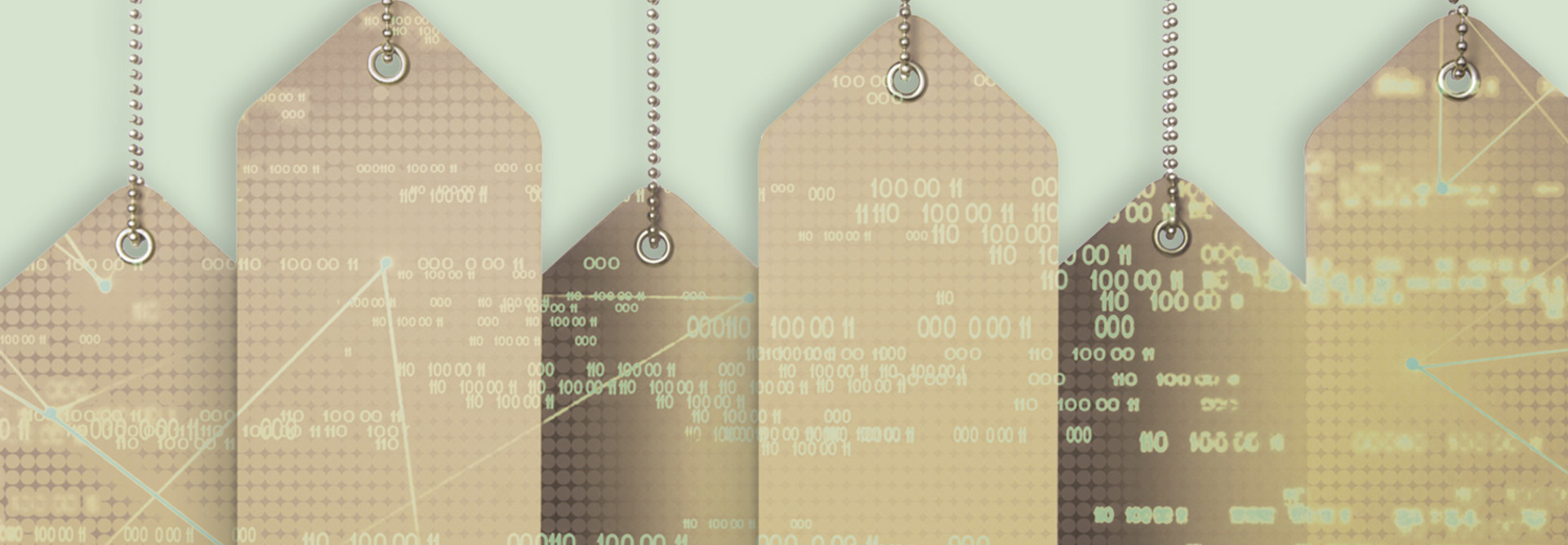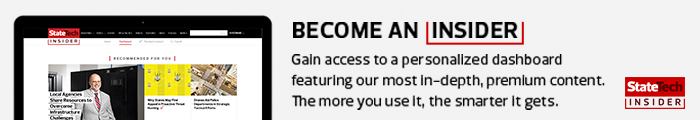1. Apply Tags in Azure at the Time of Resource Creation
To utilize tags effectively, develop a naming strategy. Ideally, tags should be applied at the time of resource creation. Automate the tagging process using tools such as PowerShell, the Azure command-line interface or Azure Resource Manager templates. By adopting and applying a consistent naming scheme, obsolete and unused tags can be avoided further down the line. Reporting will benefit from a proper naming scheme and allow for proper accounting of all resources.
2. Plan a Good Taxonomy for Azure Tags
Developing a well-designed application taxonomy assists in resource management. There are many ways of tagging resources. An example of tagging by department could be tags titled “Human Resources” or “Payroll.” With a focus on the technology type, resources would be grouped by function, such as “Web Servers” or “Load Balancers.” Finally, a common tagging scheme is by environment, such as “Production,” “Staging” or “Development.”
3. Determine a Proper Tagging Structure
Once decided on, a proper tagging structure can easily be used in automation to quickly apply settings and policies to all resources. In cloud environments, managing resources is crucial to keeping costs down. Tags indicating a necessary review or an expiration date keep resources allocated to only what is needed. Tagging is an excellent way to monitor, control and manage an Azure environment.