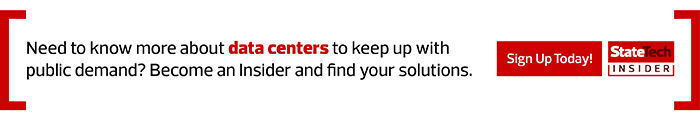With most of the workforce remote, Ramos and the entire infrastructure team focused on keeping the highest-priority, around-the-clock facilities available during the upgrade and minimized disruptions. The team collaborated on Microsoft Teams to keep everyone on the same page.
In addition to performance and throughput gains, the county government network is now far more reliable with the new switches in place, Ramos says.
Schoharie County, N.Y., Focuses on Network Security
In rural Schoharie County, N.Y., IT Services Director Scott Haverly and his team keep security at the forefront of their network maintenance planning. The reality of constrained budgets means that Haverly is always looking for small changes that make big impacts.
“The only course for me is to continue gradual replacements due to the financial constraints rural local county governments face these days,” Haverly says.
In 2011, Hurricane Irene devastated five of the county’s offices, including the facility where its file servers were located. With funds from the Federal Emergency Management Agency, Schoharie County migrated to a VMware vSphere virtual network environment.
“Today we operate a hybrid cloud and virtual server setup with 90 percent of our internal and public-facing servers on our in-house units,” Haverly says. Recently, he upgraded to Cisco Power over Ethernet switches to accommodate moving to an IP-based phone system.
Security is Haverly’s major concern as he surveys his government network. He cautions that small county networks are not immune from cybercriminals and other hackers.
“Back in 2016 during the election season, my secure web server saw failed attempts to gain access from a Ukrainian server,” he says. “That changed my outlook on network security.”
The Key Considerations for Network Upgrades
Reaching out to colleagues to discuss their experiences with network architecture is a step that will help IT leaders avoid buyer’s remorse, NACo’s Reynolds advises.
“I’m going to be reading reviews online, I’m going to be reading case studies — but more important, I’m going to be talking to other organizations like my own,” she says. “Get references.”
For Milwaukee County, Ramos has focused on the county’s long-term goals and advises that people not get sold on something that is billed as best of breed.
“More likely than not, the best-of-breed solution is very good for you at one, maybe two things,” Ramos says. “Take the time to make sure it’s the right solution for now and the right solution for five years from now,” he adds. “Make sure you are investing in a solution that can grow with you and help you meet your goals.”