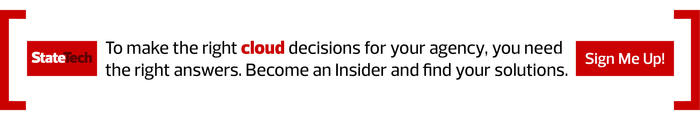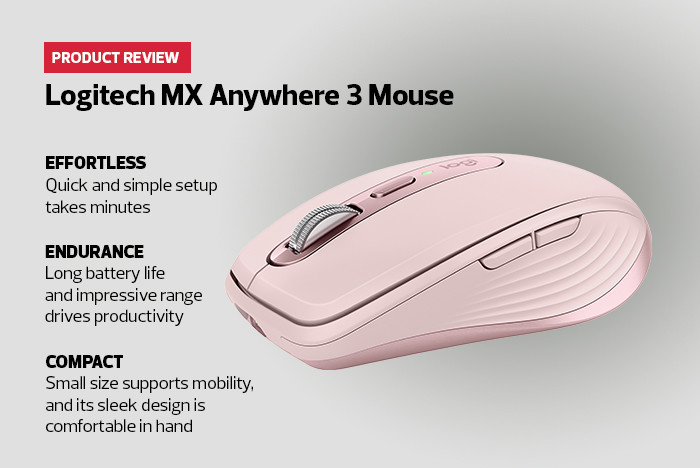The buttons are well placed for both left- and right-handed users, and the solid plastic design and rubber grips on the sides give users more control. The scroll wheel is metal, with grooves instead of the smooth surface many competitors have. This, combined with the mouse’s sleek size, makes it one of the few peripherals that users with small hands can easily use for long hours.
If technology that promotes mobility boosts productivity, then the Logitech MX Anywhere 3 is the ideal mouse for any environment — especially when on the go, traveling for work or working remotely in service of a state or local agency.
Top 3 Lesser-Known Attributes of a Good Mouse
For many agency users, dealing with travel or working from home is just part of their jobs these days. These same users often depend on a set of good peripherals to do their jobs better, and mice are often essential elements within that list of key items.
In my review of the Logitech MX Anywhere 3 Mouse, I put it through its paces by creating and editing graphic images and Microsoft PowerPoint files, which often depend heavily on the mouse. With these tests, I documented what I consider the three lesser-known characteristics that makes the MX Anywhere 3 a great mouse.
1. Wireless Longevity
Effective mice must have reliable wireless capabilities. If a mouse can’t connect through its proprietary receiver or through Bluetooth, then it’s essentially a paperweight.
The Logitech mouse has great wireless options, including the ability to connect to up to three devices. More important, it can be used while charging, and battery life lasts up to 70 days on a full charge.
2. Compatibility
The Logitech MX Anywhere 3 is just as easy to use on a Mac as on a PC. It comes with a solid rubber cable and is long and flexible enough to use in different environments.
The polytetrafluoroethylene feet on the mouse are amazing. The material connects extremely well to many different surfaces, which makes it effective on the road when proper desks or mousepads may not be available. The feet seem a little thicker than on other mice, which is probably why they are so effective.
3. Versatility
With a total of six buttons, users can program the Logitech mouse to meet almost any need. This customization includes four programmable inputs and a DPI switch button, which changes the speed of the mouse’s on-screen movements.
These three main characteristics make the Logitech mouse a clear winner for any agency whose users are traveling, working from home or even back at the office. It’s a mouse that is ready to handle any environment.
LOGITECH MX ANYWHERE 3
SPECIFICATIONS
Type: Wireless mouse
Connectivity: 2.4GHz Wireless, Bluetooth
Max Operating Distance: 33 feet
Receiver: USB wireless receiver
Dimensions: 2.6x3.9x1.4 inches
Number of Buttons: 6
Movement Resolution: 4000 dpi