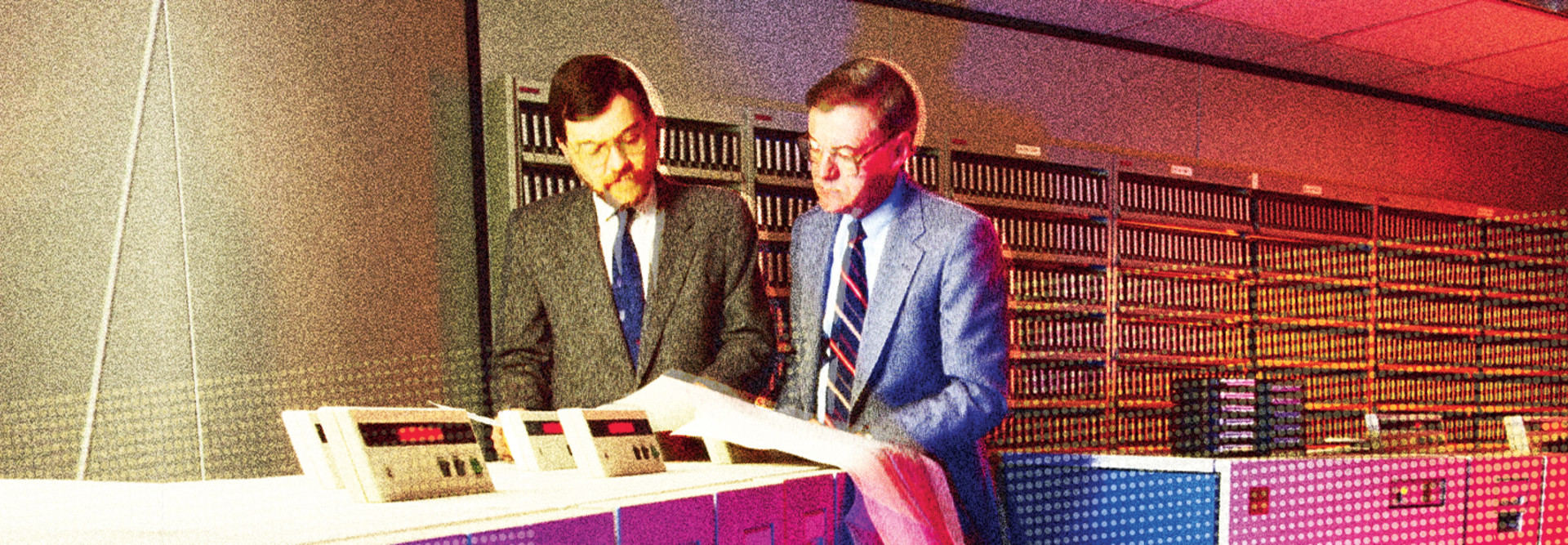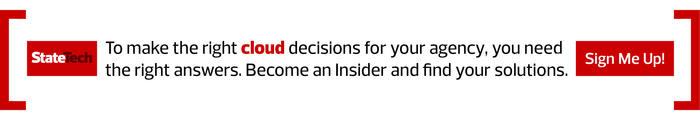1. Mainframe as a Service Offers a Transition Path for Agencies
Mainframe as a Service (MFaaS) isn’t a simple commodity like many Infrastructure as a Service (IaaS) and Software as a Service (SaaS) offerings but is more customizable and adaptable to individual agency and department needs. Small and medium-sized providers deliver a variety of services aimed at moving applications off in-house data center mainframes. The result is something that approximates the large-scale IaaS or Platform as a Service (PaaS) offerings delivered by giants such as Google, Amazon and Microsoft, but based on the mainframe hardware and operating system required by legacy applications.
Because MFaaS is modeled after IaaS/PaaS services, it has the same benefits: scalability (within the limits of the hardware), outsourced hardware and software maintenance and upgrades, a high level of fault tolerance, predictable pay-as-you-go costs, and 24/7 support.
State IT managers looking at MFaaS services should ensure that suppliers are prepared to deliver a standardized IaaS (bare hardware) or better PaaS (hardware plus operating system) offering, provisioned so that each application is managed separately.
It’s best to reject offers to do a full “lift and shift” of the mainframe workload as a single line item, even if the costs are somewhat lower, and instead focus on writing subcontracts for application-specific partitions or hosting. When these divisions are drawn carefully, migrating to MFaaS makes the case for replacing legacy applications much clearer, as there is an easy-to-see budget line item for hosting each application, which makes the continuing costs very transparent.
RELATED: Find out how three states have moved on from their mainframes.
2. Mainframe Hardware Emulation Makes It Easier to Run Legacy Apps
While mainframe conjures images of enormous data centers with single systems taking up multiple cabinets for CPU, memory, disk and tape subsystems, the reality is that modern hardware delivers performance much higher than many legacy mainframe systems. The older the mainframe, the more likely it is that hardware emulation on current 64-bit x86 architecture systems can be used to run legacy workloads at acceptable speeds. This lets state IT managers take advantage of commodity hardware, both in their own data centers and in IaaS cloud services. The result is eliminating the cost and risk of running business-critical applications on aging hardware.
Emulation tools exist for every popular mainframe architecture, and range from open-source projects to commercial products — often based on those same open-source projects. With commodity hardware in a data center or a colocation facility or IaaS-provided services in the cloud, some mainframes can be quickly replaced with highly encapsulated emulators.
While mainframe emulation sounds great, there can be obstacles depending on the hardware and operating system being replaced. For example, new IBM operating systems may be licensed so they cannot be run on third-party hardware, emulated or not. IBM learned that lesson the hard way during the ’90s with Amdahl’s assault on its hardware monopoly, and it has drawn a hard line with customers who have challenged the license terms on zSeries operating systems. Old IBM operating systems and HPE OpenVMS don’t have the same restrictions.
At the same time, state IT managers who have kept up to date with IBM hardware — such as the zSeries, which was last updated only a few years ago — may have a more powerful mainframe that isn’t going to be easily replaced with an emulator running on commodity x86 servers.
Click the banner below to get access to customized cloud content by becoming an Insider.