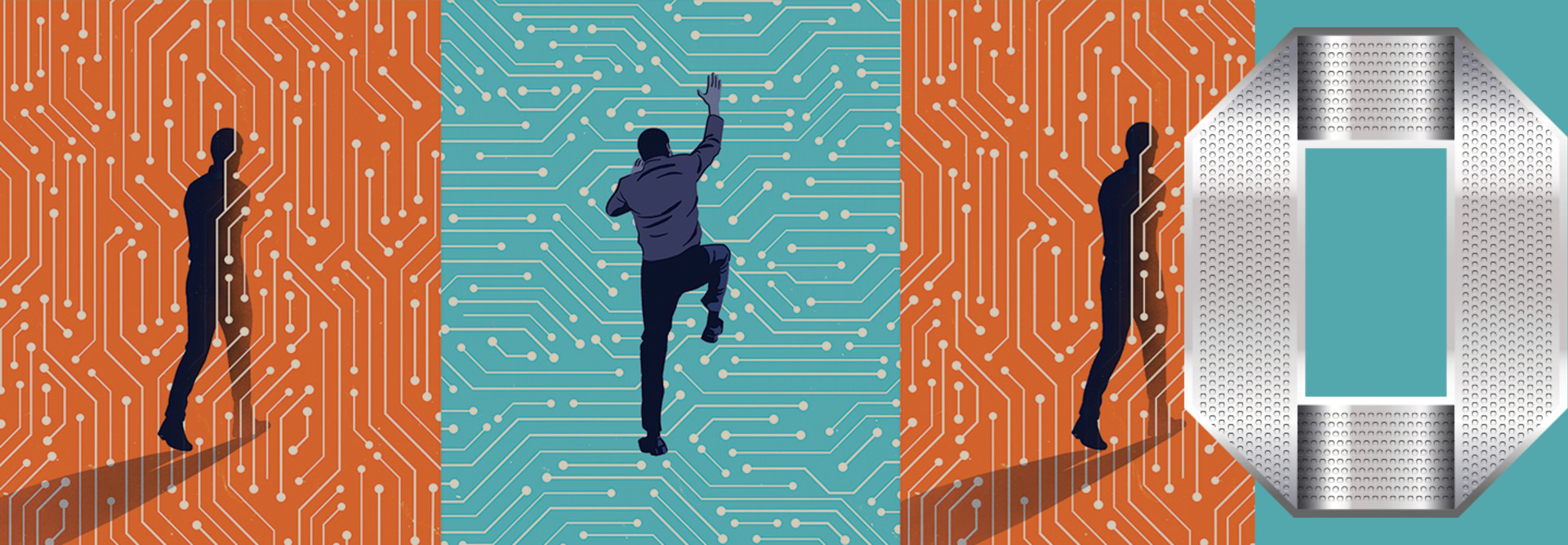Windows 11 does this using a feature called Microsoft Defender SmartScreen, one of several new tools rolled out with the OS update. Here are security features of note that government agencies should be aware of when considering a migration to Windows 11:
- BitLocker: While this feature was included on Windows 10, it was optional. Now, device and drive encryption are built into the OS by default to protect sensitive data from unauthorized access, Brown says.
- Credential Guard: This feature uses virtualization-based security (VBS) to defend systems from credential theft and malware attacks, even if they are running with admin privileges, according to a Microsoft blog.
- Config Lock: Using mobile device management policies, this feature monitors registry keys to detect changes in a government agency’s device ecosystem and reverts changed systems to an IT-desired state. Microsoft notes that the feature also prevents users from altering security settings.
- Hypervisor-Protected Code Integrity: Also known as memory integrity, HVCI is another VBS feature integral to ensuring that all drivers plugged into the OS are safe and trustworthy.
- Microsoft Defender SmartScreen: This program addresses the vulnerability created by end users by protecting against phishing, malware and malicious files. SmartScreen is constantly watching the sites a user browses, no matter which browser is used, Brown says. It will compare each site visited against Microsoft’s known secure databases and alert a user if a site could be malicious. “Before you even move your mouse, that website, link or attachment has been checked and validated,” he adds.
- Microsoft Pluton: This security processor was built on the principle of zero trust. It is integrated into the CPU and OS to protect personal information, credentials and encryption keys, according to Microsoft. Instead of requiring government IT teams to manually update the processor, it can be done via Windows Update, adding another level of security.
- Smart App Control: According to Microsoft, this feature blocks malicious and untrustworthy apps as well as unwanted apps that can slow down devices or that come with unexpected or unwanted properties such as ads or extra software.
All of these security layers and more are in constant communication, prepared to isolate suspicious applications and lock down the system so malicious programs can’t take over and propagate onto other devices, Brown says. It’s all part of a zero-trust architecture.
“Even though your device might be managed, if you have certain things turned off, the system will no longer trust that device. If Microsoft Defender anti-virus isn’t running, it will say, ‘I no longer trust you. You cannot come in until that’s fixed.’ If you don’t have the latest Microsoft patches installed, it won’t trust you until Microsoft Intune finishes pushing the update to you,” Brown says, adding that Microsoft Azure cloud tools and Microsoft Intune work together with the OS to protect the government IT ecosystem.
State and local governments are always worried about cybersecurity and cyber encryption, and with critical infrastructure and citizen data at stake, it’s vital that IT systems be protected at all times. This makes Windows 11 an important security tool for governments.
With Windows 11, a device is completely encrypted as soon as the user clicks the power button, Brown says.
“Hardware manufacturers are working with Microsoft, and they’ve added a second chip onto the processor. It’s a security chip that holds all the encryption keys and token codes,” Brown says. “On older devices, that security chip was somewhere on the motherboard, meaning the system had to leave the processor to go to that chip, which opened a security hole. Now that chip is on the processor itself.”
As soon as the system powers up, it runs an integrity check of all hardware. If something seems off, the OS will stop everything, and that unknown process won’t be allowed to run.
“Now you have complete encryption. You have complete zero trust until validated on the hardware layer, which we’ve never had before in the Windows systems,” Brown says.
For more on the specific security features offered by Windows 11, Brown recommends that government IT leaders read Windows 11 Security Book: Powerful Security by Design.
Click the banner below to learn more about Windows 11 migration.