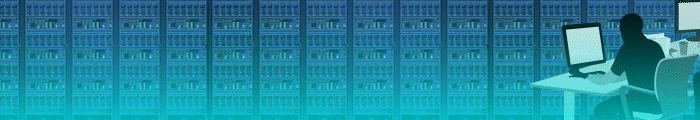Envisioning a Windows 11 Future
After the assessment comes the envisioning phase, in which CDW works to understand how an organization operates today and how Windows 11 fits into its workflows. CDW helps agencies determine this through an envisioning workshop with key administrators and project stakeholders, who make sure that moving to the Windows 11 OS will meet all of the necessary requirements within the environment.
Will migration require new hardware or just a software update? Can we stick with our current vendors or will we need to change? The envisioning phase answers these questions. The next phase of the readiness assessment involves planning and design, where CDW works with agencies to discuss user enablement training, communication and support requirements to ensure a smooth migration. End-user enablement is key to migration so that organization staff will understand what they’re working with as they encounter changes made to the Windows user interface, significantly reducing support requests.
DISCOVER: Questions your organization should ask itself before Windows 11 adoption.
Streamline Migration with Windows Autopilot
Next comes the pilot deployment, in which Windows 11 is rolled out to a small group of users at an organization to test the migration plan created in the envisioning phase. Depending on the size of the organization and the nature of the migration plan (such as whether it requires new hardware), the pilot phase could take a bit of time.
In a hybrid work environment, it becomes even more difficult to swap out hardware and get all users on the same page, which is where Windows Autopilot comes in handy. With Autopilot, all end users need to do is connect to a network and use their company credentials to log in; updates, settings and applications are downloaded automatically to their machines.
READ MORE: Manage legacy systems with strategic application modernization assessments.
When devices are purchased with Windows Autopilot through CDW, we can help organizations through the process. First, CDW registers an organization’s new devices and enrolls them into the organization’s mobile device management solution before shipping them. Once shipped, users sign in and start the automated configuration. Devices are then ready for use.
Autopilot can also be used to upgrade existing devices from Windows 10 to 11 through a user-driven mode using a single Configuration Manager sequence. From there, Microsoft handles ongoing device patching through Windows Autopatch.
This article is part of StateTech’s CITizen blog series. Please join the discussion on Twitter by using the #StateLocalIT hashtag.