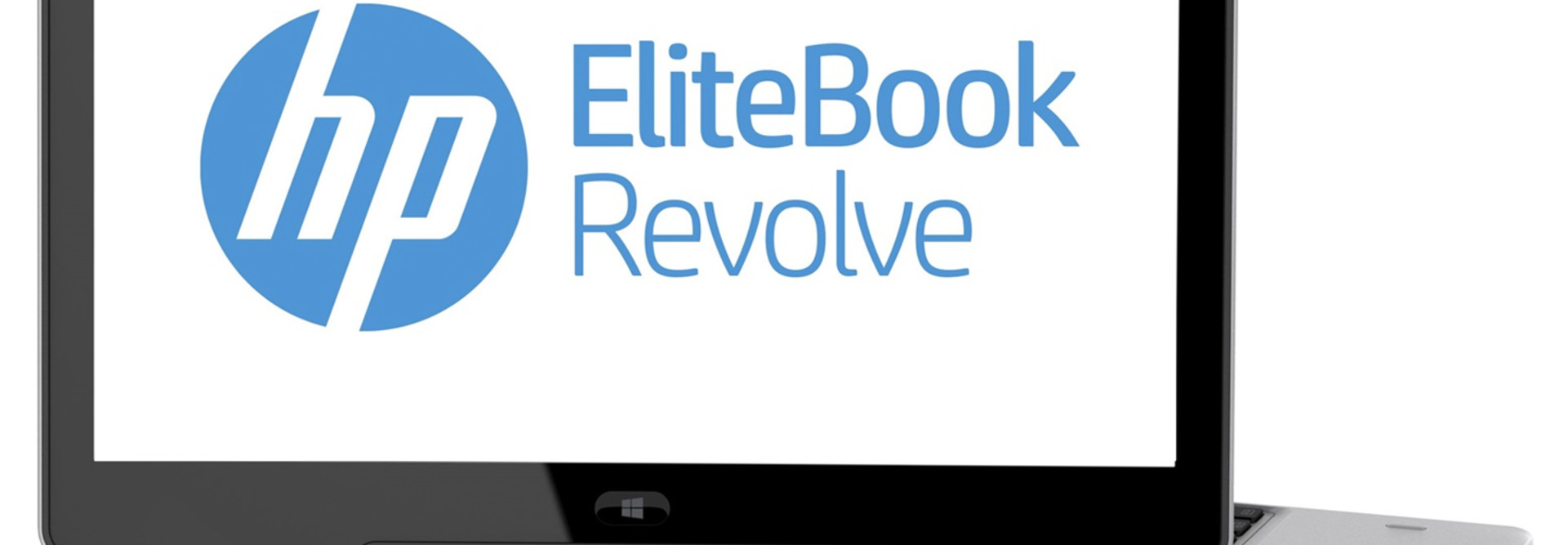Product Review: HP EliteBook Revolve 810 G1
Skyrocketing sales of tablet computers have energized the market for convertible notebooks — those with touch-sensitive screens that can pivot to face outward or remain above a keyboard like a traditional notebook. Running Windows 8, the HP EliteBook Revolve 810 G1 Tablet sports a full-size keyboard and enough external ports to make it a true enterprise computing machine.
The EliteBook Revolve 810 convertible device features a 128-gigabyte solid-state drive and a 1366x768-resolution, 11.6-inch screen with an integrated webcam. The Intel Core i5 dual-core processor offers ample power for most daily office tasks. Like many convertibles, the device lacks an optical drive, but this keeps the weight down to just a smidgen over three pounds.
End-User Advantages
Featuring a strong metal alloy case and a Gorilla Glass screen, the EliteBook Revolve looks like it could take some abuse. The unit boots in mere seconds, which is particularly appealing to those who have used older Windows notebooks that seemed to take forever to start up. The SSD loads programs in a snap.
The screen's bright, sharp image quickly reorients itself as the user rotates the screen from notebook to tablet positions. When facing outward, the convertible screen makes it easy to swipe through long web pages. And the HP device's backlit, durable keyboard is very responsive to typing.
Why It Works for IT
The EliteBook Revolve can serve double duty as a notebook or as a tablet with a responsive touch screen that replicates the Apple iPad experience but runs Windows 8 Pro. That means users can access all of their favorite applications that the IT department supports.
Plus, the device comes with wired as well as wireless networking support and two USB 3.0 ports. There's also a slot for a microSD memory card and a DisplayPort audio/video adapter. Battery life averages about four hours, and the device comes with a standard three-year warranty.
Disadvantages
The Revolve's sound quality could be better. Because the speakers are mounted on the bottom, audio quality depends on the surface the hybrid is sitting on. The touchpad is especially sensitive, so turning it off may improve navigation and operations.