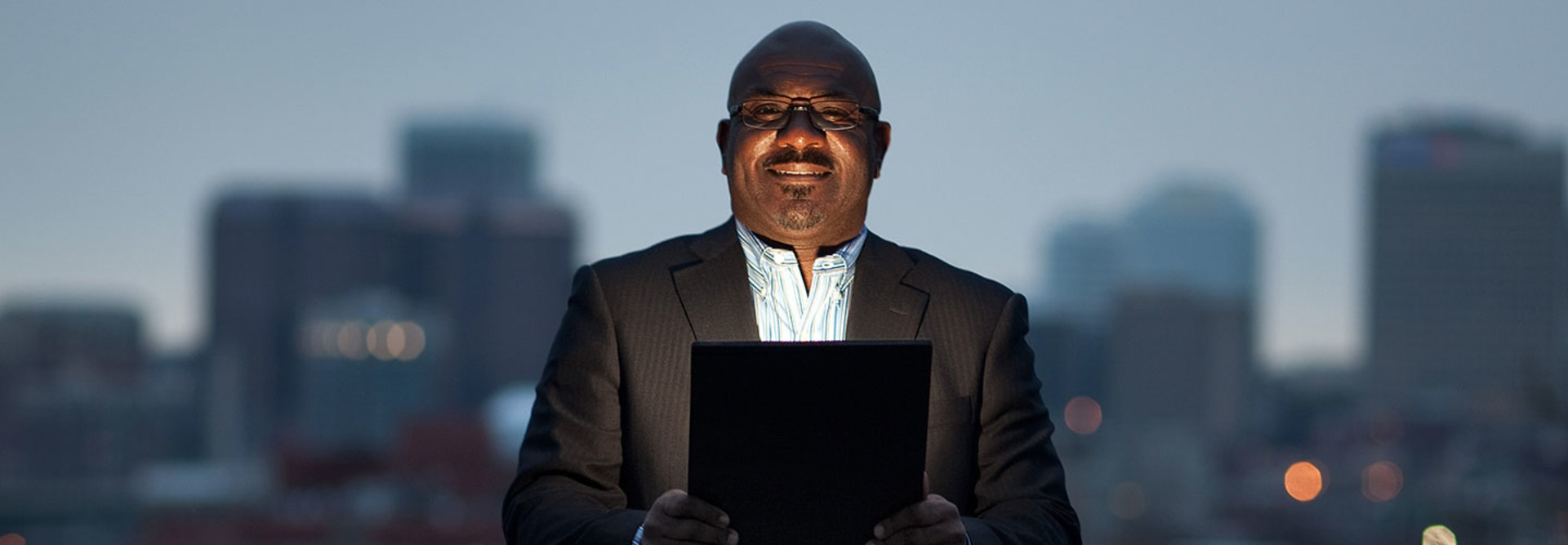The 5 Mobile Devices Cities and Counties Prefer
When Bernard Hanzer joined the city of Richmond, Va., in 2013, the IT manager noticed that many users had tablets, notebooks, desktops and smartphones. “Everyone was saying that they had to have these four or five devices, and I wanted to understand why that was,” he says.
Staff used certain apps on Apple iPad devices, would switch to notebooks to work with Microsoft Excel or Word, then transfer everything to their desktops. “I was like, ‘You really shouldn’t have to do that,’ ” he recalls. Hanzer sought a single device that could provide users both the portability and application variety of a tablet and the full functionality of a notebook or desktop.
It’s a challenge that’s becoming increasingly familiar to governments as mobile devices shift from novelties to mission-critical tools.
More than 79 percent of state and local government agencies rely on mobile devices to do their jobs, according to a recent survey from ITIC. “Even among state and local government agencies that officially work an 8 a.m. to 4 p.m. or 9 a.m. to 5 p.m. work day, there’s increased pressure to be available to respond during off-peak and after-hours,” says Laura DiDio, principal of ITIC. “This percentage will undoubtedly increase.”
The trick is finding the right device. Following are five mobile devices that have replaced multiple computers, boosted government workers’ productivity and efficiency and reduced agencies’ hardware and maintenance costs.

1. Microsoft Surface Pro 3
User: City of Richmond, Va.
Deployment goal: To replace multiple devices with a single tablet.
Device benefits: After testing a variety of tablets, Hanzer piloted the Surface Pro 3 last summer and found that it offered everything he was looking for at the right price. It’s as small and lightweight as other tablets, but it also offers a full Windows 8 operating system. The Surface Pro 3 features a touch screen, stylus pen and detachable keyboard and kickstand, so users can choose between a tablet or notebook experience. Hanzer found the docking station to be among the smoothest to use on the market, and was impressed with the screen resolution and battery life, which lasts upward of 10 hours. He connects the tablets to dual monitors, which provides a desktop experience similar to what employees had in the past, especially since it’s the same operating system.
Advantages: Employees are more productive and responsive, and the tablets are easier to support from an IT standpoint, says Hanzer. Having one device eliminates the need to transfer files between devices. Employees have a full desktop with them (the city is even planning to install Cisco Systems softphones) wherever they go. “This allowed us to save some money, because now you don’t have as many devices to replace and manage,” says Hanzer. Plus, the city has to purchase only one Microsoft license per user instead of one for each of several devices.
Advice: To ease the transition from multiple devices to one, let employees keep their old devices until they find that they’re not using them anymore. That’s what Hanzer did, but because workers have seen how satisfied their colleagues are with the tablet, fewer have needed the transition period.

2. Samsung Galaxy S4 and S4
Active User: City of Philadelphia
Deployment goal: The mobile devices that the city had been using were so dated that vendors were no longer reordering them. The city wanted devices that were readily available if employees needed to replace them.
Device benefits: The Galaxy S4 meets the needs of multiple user groups, from police officers and social workers to executives. It features a large screen yet fits in users’ pockets. Plus, there’s a wide variety of apps available for the Android device.
Advantages: Using smartphones instead of clipboards and pens has eliminated a data entry backlog, giving workers and supervisors instant access to information. Collecting data on electronic forms has also reduced errors.
Commonly used apps: Email and custom-developed productivity tools such as the Philly311 app.
Security: Philadelphia uses Samsung’s KNOX, a secure container that separates business and personal apps and data. The city also uses cloud-based mobile device management systems to enforce security standards, such as remotely wiping a lost device, but isn’t tied to a particular MDM product. “We’ve created that flexibility so that we can make a faster turn if we need to,” explains Deputy CIO Raymond Hayling.
Advice: Work with developers before rolling out third-party applications, suggests the city’s Solution Architect Francisco Galarza. His team often finds problems that developers have missed, but most developers are happy to improve their products based on feedback.
Be prepared for calls from users who want to try new applications, Hayling adds. Have a strategy in place to decide how to validate, install and support outside applications.

3. Apple iPhone 6
User: Napa County, Calif.
Deployment goal: For mobile devices to become standard- issued tools “and not this exciting new world,” explains Napa County Assistant CIO and Chief Information Security Officer Gary Coverdale.
Device benefits: Although the county supports all agency- and employee-owned devices, it encourages the use of the iPhone 6 and other Apple iOS devices. Android, on the other hand, presents dozens of flavors that differ from a support perspective, says Coverdale. “That forces testing of all differing devices when upgrades are deployed, and we just don’t have the resources for that.”
Common uses: Mobility is expanding throughout the county’s 26 departments, but the health and human services group is the biggest user of mobile tools.
Security: Napa County uses Good Technology’s Good for Enterprise MDM solution, which employs a container to segregate and encrypt county apps and data. “This tool coupled with a strong security-and privacy-driven policy helps us protect, in a very reasonable and confident level, all county data and information,” says Coverdale.
Advice: Apply security updates frequently and use encryption while still allowing pervasive connections on the network and out in the cloud. “This is beyond today’s simple ‘take home or to the hotel’ laptop connecting into your network via virtual private network,” says Coverdale. “This is true mobility with 3G/4G connectivity regardless of the device.”

4. Motion Computing F5 tablets
User: Ada County Sheriff’s Office, Idaho
Deployment goal: To replace rugged tablets with devices that would create a “mobile office in the field, allowing deputies to retrieve, upload, stream and share information from anywhere,” explains Kelsey Proctor, business systems supervisor for the Sheriff’s Office.
Device benefit: The F5 tablet runs Microsoft Windows. It processes data quickly, and it has strong network connectivity. Users also like the carrying handle, radio-frequency identification reader, barcode scanner and integrated camera.
Most used applications: Deputies use a mobile computer-aided dispatch solution, e-citation software, a digital evidence synchronization tool, a jail management system and the Internet.
Advantages: The F5 tablets can be mounted in vehicles yet easily unlocked and carried around, so deputies no longer need separate devices for the office and the field. Plus, deputies no longer struggle with technology, which improves their job satisfaction and productivity.
The deployment has been so successful that the county is considering expanding it to county jail deputies and to detectives, Proctor says.

5. Lenovo ThinkPad 10 tablets
User: San Juan County Sheriff’s Office, N.M.
Goal of deployment: To give officers devices that take up less space in patrol cars and don’t impede officers’ view like notebooks do. The devices also enable supervisors to be on the scene to coordinate with other first responders, draw up plans and email them to team members, says Eli Lisko, network supervisor at the Sheriff’s Office. The department is also looking at using tablets for electronic ticketing.
Device benefit: The Sheriff’s Office switched from ruggedized notebooks to Lenovo notebooks about 10 years ago and has been a full Lenovo shop ever since. “There’s no question of even going to another device,” says Lisko, adding that the products, customer service and warranties are all outstanding.
Advantages: They’re still piloting the devices, but if they work as expected, Lisko plans to replace the entire fleet of Lenovo X240 notebooks with ThinkPad 10 tablets. Moving from $1,600 notebooks to $600 tablets would generate considerable savings.
Plus, officers can use the device’s high-definition cameras to photograph evidence.
Advice: Don’t be married to ruggedized devices. Their failure rate is comparable to regular notebooks and tablets. The key is to secure a good warranty, so if devices do break, they can be repaired or replaced.