4 Ways to Ensure a Successful Email Cloud Migration
All organizations grapple with the cloud migration decision, and state and local governments are no exception, weighing factors such as security, uptime standards, technical support and more. At the same time, the budgetary and process benefits that the cloud provides to IT teams and agency staff certainly entice.
Many IT leaders find that transferring legacy in-house email to a cloud system saves money over managing costly email servers. Employees enjoy access to documents wherever they have an internet connection.
Teams can collaborate through applications such as real-time document editing and videoconferencing, and transmit large documents and video files. Major cloud email providers offer disaster recovery infrastructure that private systems may lack. The vendor also takes on responsibility for scaling.
In the city of Brockton, Mass., the cloud’s advantages drove our decision to upgrade outdated email infrastructure to Google’s cloud-based G Suite. Fortunately, our deployment went seamlessly, and our team learned valuable lessons along the way. Based on our experience, here are four strategies to make a cloud email transition as smooth as possible.
1. Present a Sound Business Case
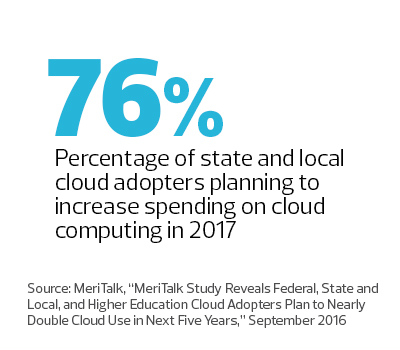
Top executives won’t approve an IT project without a clear business case, so be sure to thoroughly research and establish the cloud’s efficiency gains and cost savings. We won leadership approval by showing that, in addition to collaboration benefits, the move promised to save the city about $2,600 a year in hardware and licensing fees on email servers, firewalls and spam filters.
Reduced staff hours offered greater savings. Our staff of 12 now spends much less time managing email infrastructure and support issues, and focuses instead on more important projects, such as upgrading the city’s financial systems and deploying security cameras throughout our administration buildings.
It also helped that our mayor fully backed the project, and most of the other departments were also excited about moving to the cloud. In fact, the police department had already migrated a year or two before, primarily because they needed a more efficient way to transfer documents and video. That strengthened our case with top management.
2. Find Solid Outsourcing Options
Organizations of 75 or fewer employees will likely find success through an in-house migration project. For Brockton’s hundreds of users, we elected to work with Google and a service provider to handle the migration. Those vendors offered the staff, processes and procedures to expedite our deployment. We did not have the manpower or time to perform a large-scale launch without such help.
We provided all user names, email addresses and the offices where employees worked, then set up virtual servers to do the copying. We also added temporary entries to our Domain Name System record to allow both the legacy and the new cloud-based email to run at the same time.
The migration service provider’s software performed a search that could read all information from the list and execute the data copying from the legacy system to the cloud. The last step was to remove the temporary entries and make the DNS and mail exchanger entries permanent.
3. Plan a Fast Turnaround
Once you’ve made the decision to outsource, develop a plan to go live. In less than three weeks, our consultants took care of all data copying. Our migration service provider also supplied scripted training videos to explain the new Google tools to our users.
After the initial setup and product testing, we disconnected the old system on a Friday. By the following Monday, we were ready to go. And we were pleasantly surprised by how few phone calls the help desk received. With the new email in place, users enjoyed access to similar files, folders and address books that were available in the previous system.
4. Evaluate End-User Readiness
Determine whether your employees are familiar with the cloud platform. Many of our workers had already used the free version of various cloud-based email applications. By the time we deployed the full suite of Google products, most employees knew how to use the apps and didn’t require much training. In fact, that helped create more enthusiasm for the initiative. And as time passed, the city began to see other communities move to cloud alternatives, further validating our decision.








