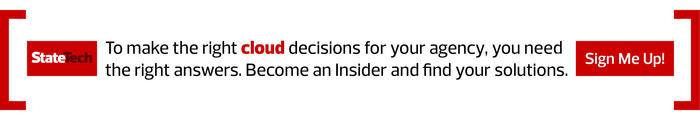Moving beyond simply digitizing paper submissions, intelligent document management systems use AI, pattern recognition and optical character recognition (OCR) technologies to process the information contained in documents, Muscolino says. Advanced systems can authenticate the sender, extract relevant data and write the data to appropriate back-end systems for retention. Some solutions indicate the presence of PII in file metadata, simplifying access control and strengthening security.
Before an organization starts looking for technology to ease its document management woes, decision-makers should take a close look at existing workflows and processes, Muscolino says.
“You don’t want to automate a bad process,” she says. “Understand your security and compliance issues thoroughly, identify your biggest pain points and look for the modern technologies that solve them, whether they are born-to-the-cloud solutions or those from legacy vendors that have been retooled for the cloud.”
California DMV Cuts Workload in Half with AI Assistance
Cutting the California DMV staff’s scanning workload in half was just the first benefit of its REAL ID Automated Document Verification Project, Gupta says. It also reduced customer wait time and REAL ID processing time in field offices.
Once the packets have been uploaded, ABBYY software — with AI, OCR and a built-in workflow engine — reads the documents. From there, UiPATH robotic process automation moves the information into the appropriate place in the DMV’s back-end systems.
For security, the California DMV locates its systems in a secure cloud administered by the California Department of Technology. Documentation is only accepted from customers and partners when it comes over DMV-approved applications. The department also only selects platforms that are rated moderate to high in the Federal Risk and Authorization Management Program (FedRAMP) security classification rubric, Gupta says.
EXPLORE: How DMVs have embraced IT modernization to improve customer service.
Intelligent document processing projects should always start with operational data that identifies bottlenecks, excessive resources expended or security vulnerabilities, Gupta says. The next step is recruiting business partners within the department who support the solutions aimed at solving the identified problems.
“Your business partners have to be patient. But, still, start small with high-visibility projects. The success of those initiatives will build buy-in and lead to funding for later projects,” Gupta says, adding that the DMV’s document processing technology has returned the capital investment within one fiscal year.
Idaho Doubles Down on Software as a Service Solution Already in Use
After exploring the landscape of tools available to address its document management issues, the Idaho Division of Motor Vehicles discovered that it didn’t have to go far for solutions, says DMV Administrator Alberto Gonzalez. A longtime Microsoft shop, the Idaho DMV now relies on the latest version of Office 365 as a repository and as the foundation of a document management ecosystem that also exploits the capabilities of SharePoint for collaboration and Microsoft Dynamics for customer relationship management.
“We compared a lot of solutions, and this definitely made sense for us,” Gonzalez says. “We already had a very positive relationship with Microsoft, and then we found that not only had they completely revamped Office 365, it came with built-in OCR as well as FedRAMP levels of security.”
DISCOVER: Here are 4 Microsoft 365 tools to help manage office priorities.
The system enabled the Idaho DMV to create word queues that speed up processing of emails and faxes coming into the agency by automatically sending them to the correct places in the Office 365 repository, which has built-in retention and destruction schedules, Gonzalez says.
“One of the best parts for us is that these capabilities came included in our existing Microsoft licensing,” he says. “Other products we considered would have meant the added costs of implementation, their ongoing licensing and integration into our environment.”
While REAL ID has increased its retention needs, the Office 365 environment has allowed the Idaho DMV to move all retained records out of third-party storage and into the secure onsite repository, Gonzalez says. With Active Directory, the agency can control permissions and access to network resources and the information held by the DMV.
Finding a document management solution that fits your specific situation is crucial, Gonzalez says.
“Security is always top of mind and, after that, functionality and cost,” he says. “Keeping those things in mind, listen to your internal experts, the people who understand your environment, as you choose technologies.”
Maryland Embraces Digital Transformation with Fresh Scanners
In December 2021, the Maryland Department of Transportation Motor Vehicle Administration completed its Customer Connect modernization project, which joined the agency’s legacy technology into a single, integrated system. As a result, customers’ transactions will be more convenient and the MVA will see increased efficiency as it continues to secure the sensitive information it processes, says IT Director Negash Assefa.
The future for the MDOT MVA definitely contains less paper processing, Assefa says.
“We’ll continue to see a digital transformation, where most services can and will be offered online,” he says. “This includes being able to digitally verify and validate proof of identity documents with the issuer.”
MORE FROM STATETECH: Demand for digital services drives IT transformation initiatives.
The MVA’s requirement to capture and store documents containing PII has resulted in constantly changing and increasing storage needs, Assefa says. REAL ID has added to those pressures by requiring the agency to retain the source documents customers use to prove their identity, residency and lawful presence. The REAL ID Modernization Act reduced the number of documents MDOT MVA is required to scan, and Maryland bought Kodak S2050 scanners and accessories to smooth document capture.
Data is encrypted and stored in Maryland Department of Transportation and MVA databases, where it is protected by firewalls, intrusion and malware detection systems, data loss protection software, and other security monitoring tools, Assefa says. The databases are actively monitored and audited, and access privileges to systems containing PII are tightly controlled and regularly reviewed.
“These solutions help us to efficiently and securely store a customer’s information in relation to driver and vehicle records,” Assefa says. “This allows us to provide confidence to Maryland residents that their data is being handled with appropriate security and attention to privacy.”