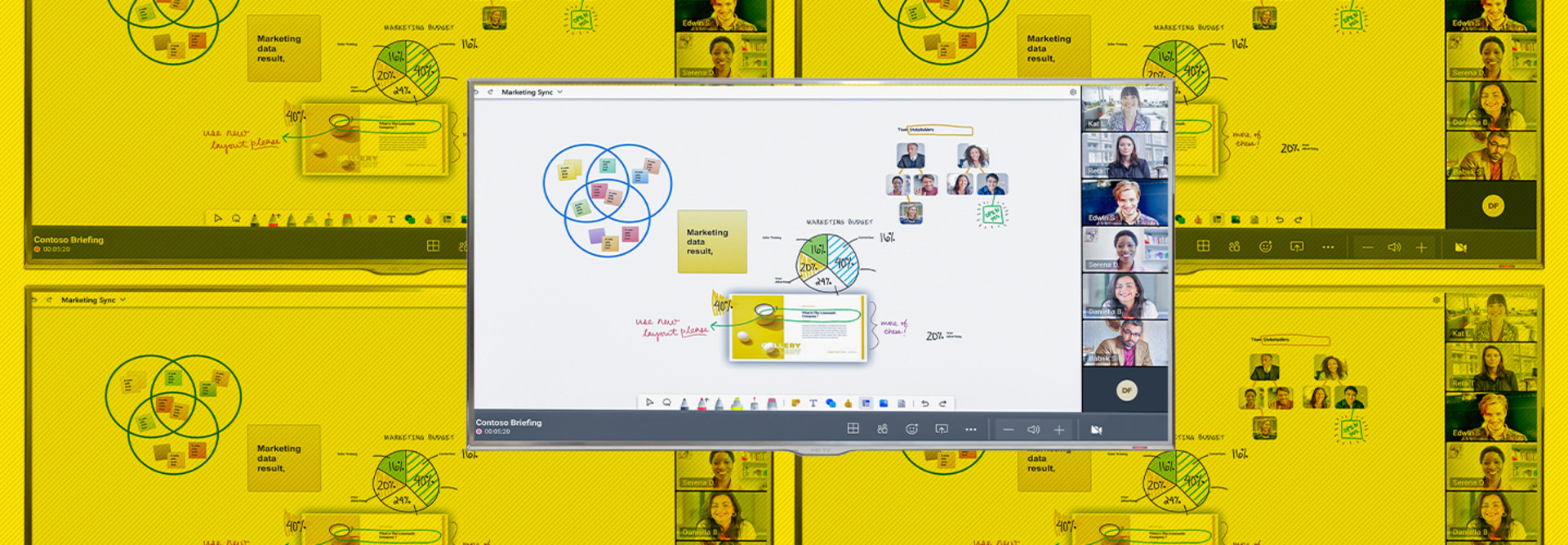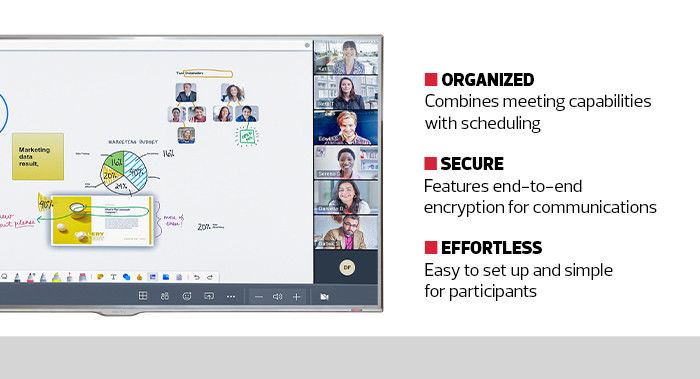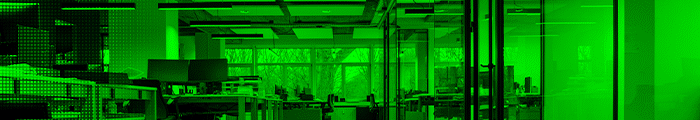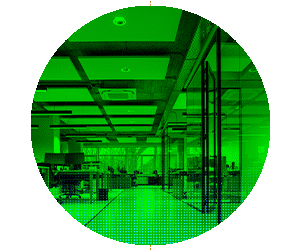Connect Securely with MFA
Beyond basic meeting functionality, the variety of Teams video layouts enables optimized configurations for different kinds of meetings, from full collaboration sessions where everyone participates to those with an expert speaker sharing detailed slides and videos with a group.
Collaboration is great in government, but only when it can be done securely. Sometimes agencies need to meet to talk about sensitive issues before sharing them with the public, so the ability to restrict access only to authorized personnel is paramount. The Teams Rooms platform achieves this using multifactor authentication for participant logins and end-to-end encryption of all data, audio and video feeds once a meeting is established.
Leverage Integrated Benefits
It’s also extremely easy to manage meeting scheduling, invites, planning and participant tracking right from the platform. A government agency could also set up communication channels so that public meetings follow certain presets while private collaboration sessions are automatically configured differently.
As a final advantage for agency users, Microsoft Teams Rooms Pro seamlessly integrates with the complete Office 365 application suite. That means sharing Word, Excel and PowerPoint files is effortless. The tools open up and are available for collaboration during meetings whenever they are needed.
Click the banner below to learn about more modern workspace management solutions.