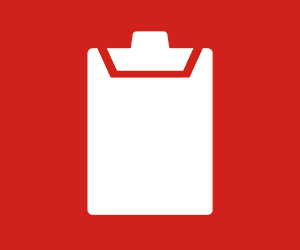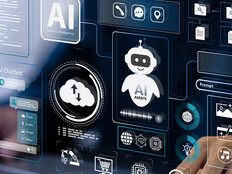Moreover, organization-specific apps must be tested for Windows 11 compatibility. Because Windows 11 has been tested and in use for over a year, most compatibility issues have already been solved. And, unlike in the Windows 8 situation, Microsoft has learned a lesson about smooth upgrades for platforms large, small and individual.
Windows 11 Hardware Adds a Strong Layer of Protection
Microsoft uses PC Health Check to ascertain whether a client endpoint contains suitable hardware, largely the Trusted Platform Module 2 chip and an established processor for Windows 11 use. Older hardware may be rejected. While there are workarounds for rejected hardware to be used for Windows 11, support of those workarounds may disable the hardware completely in the future when an update or fix is made with initially incompatible platforms and endpoints.
PC Health Check can be distributed to user endpoints through various automation means inside Microsoft’s Active Directory Group Policies or through other tools. End users can also directly download the software, which rapidly determines an endpoint’s suitability for a baseline upgrade.
RELATED: Windows 11 and HP Core Ultra boost security.
Peripherals, such as all items attached to a USB port (printers, custom keyboards, storage) and other devices are likely to continue working after an upgrade to Windows 11. Uncommon, custom or much older peripheral hardware often works, but planning requires gathering information about these uncommon devices to ensure they will work after the upgrade. Most will, but planning will let you know for certain.
Third-party software needed after a Windows 11 upgrade must be readied at the time of upgrade. Upgrades typically take between one and three hours. A pilot of a representative endpoint upgrade allows an estimation of the downtime of the endpoint while the Windows 11 payload and updates figure into productivity.