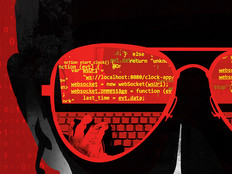Symantec Mobile Management 7.2 Controls Most Devices
With Symantec Mobile Management 7.2 software, IT administrators gain granular control over the smartphones and tablets used within their organization.
Deployed in the cloud or installed locally, the mobile device management (MDM) solution enables managers to restrict what type of software can be used and where users can send their data. It also supports locking or remotely wiping devices to protect sensitive contents.
Symantec Mobile Management 7.2 includes management applications for Android, BlackBerry, iOS and Windows Phone platforms. The Android and iOS apps allow complete control of those mobile devices; Windows Phone requires Microsoft Exchange (including Office 365) and ActiveSync, and BlackBerry requires BlackBerry Enterprise Server.
Advantages
Native agents for each supported mobile operating system enable Symantec Mobile Management to provide a secure environment for most sensitive information. The software can help recover devices if they're lost or stolen.
The latest version of Symantec's MDM software supports device tagging. This is useful for organizations that have bring- your-own-device initiatives because it indicates whether the devices are owned by the organization or belong to the user. Administrators can set global policies for each type and class of device, including compliance enforcement to prevent users from accessing the network from jailbroken or rooted devices.
Symantec Mobile Management speeds deployment of mobile devices through features such as automated provisioning and configuration of e-mail, virtual private network and Wi-Fi settings.
Why It Works for IT
Symantec Mobile Management 7.2 offers a single management interface for monitoring mobile devices. An intuitive web interface graphically depicts the device fleet and configuration, allowing managers to see at a glance how many of each kind of device they have, how many are owned by the organization, the device details (such as OS version and amount of onboard memory) and the current security settings.
20,000 The number of devices that can be supported by Symantec Mobile Management 7.2
Perhaps most useful, the MDM tool allows IT managers to monitor and enforce separation of personal and government data on mobile devices to help prevent unintentional data breaches and to meet compliance requirements.
The policy settings can be highly granular, so individual groups and users can have policies tailored to their specific needs and job functions. Symantec Mobile Management supports a detailed reporting framework and provides device, user and application data to allow streamlined support for the mobile help desk.
The control console is easy to use and understand, with specific classes of activities on a ribbon bar across the top of the browser window, and specific functions on a series of drop-down menus on the left. Navigation throughout the management console is clearly laid out and intuitive.
Disadvantages
Even the best MDM system isn't a complete solution. Organizations must also deploy mobile application management, which Symantec makes available as part of a separate component of its mobile management suite. Where possible, governments should also deploy antimalware software on their mobile devices.