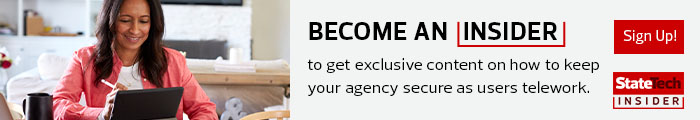Best Practices for Securing Telework
Here are some suggestions teleworkers can implement now to improve their cybersecurity:
-
Practice smart password management and enable two-factor authentication. This also applies to accessing the administrative router/modem, internet service provider web portal or mobile app used for home network management. Anyone with access to these platforms can also access sensitive information traversing the home network and modify critical security settings within the network.
-
Enable automatic updates for all routers and modems. Software updates are extremely important as new security flaws are discovered. Simply installing updates from the device manufacturer mitigates many of these problems. This is best accomplished by enabling auto-update on the device’s administration page.
-
Turn off wireless protected setup and universal plug-and-play. WPS was initially designed as a user-friendly method for new devices to connect to a Wi-Fi network. Unfortunately, it’s been an easy way for attackers to connect to Wi-Fi networks without permission. UPnP is a network protocol suite that allows devices on a network to easily communicate, but it has been found to contain numerous and severe security flaws. Correcting these two settings can have a positive impact on home network security.
-
Turn on WPA2 or WPA3. Old and ineffective types of cryptography plague older network devices. Ensuring strong forms of cryptography are in use within home networks can thwart others who try to view sensitive information without authorization. At a minimum, configure WPA2 for home use.
-
Configure the router/modem firewall. Firewalls help prevent malicious network traffic attempting to enter a network from reaching specific devices. Firewalls generally come built into most home routers, but they must be properly enabled.
The Center for Internet Security makes the connected world a safer place for people, businesses and governments. We are a community-driven nonprofit, responsible for the CIS Controls and CIS Benchmarks, globally recognized best practices for securing IT systems and data. We lead a global community of IT professionals who continuously refine these standards to proactively safeguard against emerging threats.
Our CIS Hardened Images provide secure, on-demand, scalable computing environments in the cloud. CIS is home to the Multi-State Information Sharing and Analysis Center, a trusted resource for cyberthreat prevention, protection, response and recovery for U.S. state, local, tribal and territorial government entities; and the Elections Infrastructure Information Sharing and Analysis Center, which supports the cybersecurity needs of U.S. elections offices.
To learn more, visit CISecurity.org or follow us on Twitter @CISecurity.