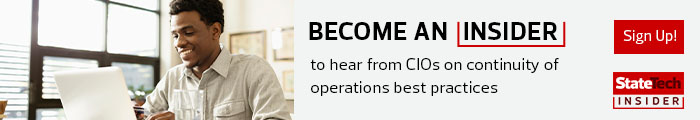In March, as the coronavirus crisis spread, IT departments at state and local agencies everywhere suddenly had their work cut out for them. Charles Ash, deputy director and CIO of the Division of Information Technology at the Ohio Department of Transportation, recalled the marching orders for his team involved rapidly equipping ODOT’s office-dependent employees with the tools they needed to do their work remotely.
“The good news for us was, we’d already been heading in that direction because so many of our customers had been requesting mobility applications” that would allow them to access agency systems no matter where they happened to be, Ash says.
“We have a mantra around here: ‘Any app, any device, from anywhere there’s an internet connection,’” Ash says. They weren’t exactly ready to transition their entire workforce out of ODOT’s offices and into people’s homes. “But we did have what we needed to do it, and in the end it only took us about three days.”
Key to the department’s success was virtual desktop infrastructure, or VDI.
According to Andrew Hewitt, an infrastructure and operations analyst with Forrester, VDI solutions using on-premises servers have been popular among early adopters of the technology with highly skilled and well-staffed IT teams. “Traditionally, it’s worked very well for organizations like that. They’ve seen it as an effective way to manage their PC fleets, and as a secure solution for remote working because it prevents the need for data storage on endpoint devices,” he says.
This trend has shifted in the past few years, Hewitt says, as cloud-based VDI solutions have come on the market, making the technology more accessible to a wide range of organizations, including state and local governments, which have increasingly adopted the technology.
“With cloud-based VDI, the major advantages are around scalability and cost savings,” mainly because it allows IT teams to shift focus from server management. “You save on staffing, and you save on time. You get additional flexibility, and you don’t need as many resources for implementation as you do when you go with one that’s on-premises,” Hewitt says.
Agencies Enable Secure Access from Anywhere
While virtual desktop infrastructure has existed for more than a decade, the technology is just starting to take off for some state and local governments.
ODOT was an early adopter of VDI in government. About six years ago, the agency first began shifting its traditional computing framework to VDI. By moving desktop hosting to a central server, the technology gives workers secure access to the apps and data on a desktop from any approved endpoint with a network connection.
Citrix Workspace, which they’ve used in limited capacity for about two years, provides a single-pane view of the VDI environment. An employee or outside contractor simply has to log in to a Citrix account and click the appropriate tile to connect to ODOT’s virtual desktops or apps.
Before the spring, ODOT had deployed the platform to only a fraction of the agency’s workforce, Ash says. But then COVID-19 came along, and the rollout was pushed into overdrive. “It definitely wasn’t the way we planned it, but it wound up being a huge success,” he says. “In short, it’s connected our users to the tools they need so that they can continue to function and keep ODOT moving.”
Minnesota IT Services, which supports more than 70 agencies within Minnesota state government, is using VMware Horizon to bolster efficiencies and security.
“We can spin up desktops really easily without having to provide new hardware to users spread across the state,” says David Allen, MNIT’s hosting and cloud services manager. “And VDI makes management and security a lot easier because the systems are all hosted in our on-premises data center.”
READ MORE: What does the path forward for state government IT look like after the pandemic?
A Tool for Creating ‘Government on Demand’
When Chris McMasters, CIO for the city of Corona, Calif., considered his agency’s options with VDI, one of his top concerns was the potential for natural disasters. “What happens if we have a big earthquake? When you think about it, it only made sense to put our desktop infrastructure in the cloud,” he says.
The city ended up partnering with Citrix and choosing Citrix Cloud Government, a VDI product that includes tools agencies can use to meet regulatory and compliance requirements. They were piloting the solution when the coronavirus hit, McMasters says.
“The city came to us and basically said, we need to get people home as fast as possible,” he recalls. “Well, because we already had that infrastructure in place, we had everyone set up with everything they needed probably within 10 to 15 days.”
Even before COVID-19, VDI was seen as a technology that might help the city evolve.
“There’s this vision or idea of ‘government on demand’ — like, why should your ability to get a permit depend on the hours someone’s working in city hall?” McMasters says. VDI helps remove such logistical barriers “because suddenly your infrastructure isn’t tied to your facilities — it’s workers anywhere, whenever they can work.”
McMasters can’t claim to know for sure how the technology might ultimately transform government services in the future, “but I do think it’s going to make a difference, and its potential is pretty exciting,” he says.