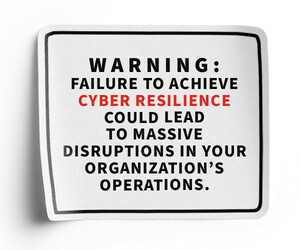What Constitutes an Immutable Backup for Government Agencies?
Various kinds of memory systems have been used over the years to provide recoverable storage. For decades, the go-to was tape, often kept in an offsite data vault. Optical discs have also been in the mix, but all forms of air-gapped physical storage require an authorized human being to go and get them and feed the information back into the production IT system.
The disadvantage is that this type of data protection, while robust, can be cumbersome and slow to recover.
These days, magnetic storage disks are most common, but the data must be cordoned off from prying eyes outside (and possibly inside) the enterprise. Immutable backup depends on “write once read many” (WORM) memory that can’t be altered once it has been saved.
“If engineered correctly, immutability in backup products should not be a feature that can be disabled by an administrator or a cyber adversary with compromised credentials,” says Travis Rosiek, public sector CTO at Rubrik. “In the case of a ransomware attack, immutable backups can help customers securely recover data to production servers immediately.”
PREPARE: Harden your data centers against climate risks.
Can Bad Actors Attack Government Immutable Backups?
Standard backup systems depend on options to enable or disable immutability. Air gap software is available to automate the opening and closing of network ports between storage devices.
“Be aware this kind of air gap is not identical to physical air gaps and has its limitations from a security perspective,” Gartner warns. Hackers can gain access and turn down immutability retention settings, then lock the data or exfiltrate it, moving it out of the IT production system altogether.
“State and federal agencies must remain vigilant, understanding that if they can activate security measures like immutability and encryption, threat actors can also disable these measures,” Rosiek says.
There are key ideas to keep in mind when building an immutable backup system, says Stephen Manley, CTO at Druva:
- Make sure the data can’t be deleted or modified
- Determine what kind of security is available to guarantee this
- Learn where metadata describing the backup files lives and protect it
- Create a system to check backed-up data for malware and move clean information back into production
The troubling fact remains that ransomware can lie dormant in a network for weeks or months. It’s possible that your backup files have already been compromised before you protect them in a WORM drive and consider them pristine.