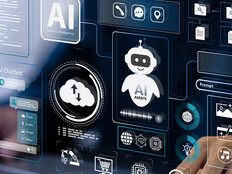DR for On-Premises Data Centers
Most jurisdictions employ a hybrid cloud model, which means they have some on-premises infrastructure. It rarely makes sense to have a second on-premises site as a locality’s DR site. There are exceptions: Some major cities with large departments can make equipment and data center space available for DR purposes. Or maybe a county will have a facility perched high up on a hill and safely removed from flood risk with equipment to spare. However, these situations are rare and tend to put the DR site too close to the actual data center.
But even agencies that are wary of public clouds have warmed up to Disaster Recovery as a Service. Amazon Web Services, Microsoft Azure and Zerto all offer ways to maintain your on-premises presence while replicating to the cloud and failing over in the event of a disaster. The DRaaS model is significantly cheaper than managing a separate DR environment or standing one up in a colocation facility.
Hardware is another consideration for on-premises data centers. For instance, it’s crucial to update your uninterruptible power supplies’ battery on a three-year cycle. Having energy-efficient rack cooling can help keep the lights on longer in the event that you fail over to a UPS. DRaaS should be reserved for worst-case scenarios, but for local power outages due to storms, you should be ready with updated redundant power and cooling for on-premises facilities.
LEARN MORE: Modular data centers provide options for state and local governments.
DR for Public Cloud Infrastructure
One of the well-documented upsides of a cloud production environment is that it’s automatically distributed across multiple data centers, and that's before you even set up a multiple-region DR strategy within the cloud.
Even if you were to just lift and shift, you're unlikely to have a natural disaster bad enough to take down a whole region. What’s more, many cloud vendors feature built-in backups. Plus, you have the option to distribute your DR backups over different regions for added peace of mind.
Plan for a Rainy Day
Small cities, towns and counties are starting to shift over to cloud infrastructures to achieve the redundancy and availability needed for data resilience and business continuity. This is especially true if their tech stacks are primarily intended to serve nonemergency government employees.
But the cloud doesn’t work for all jurisdictions, especially large cities and state agencies that store sensitive information about residents and that require control over their facilities. If your jurisdiction is coastal or is in a region regularly beset by storms — and even if it isn’t — backup and recovery must be a top priority.
Whether you back up on-premises facilities with DRaaS or fail over to a colocation facility on the other side of the county, you must plan to protect your data and minimize downtime when that rainy day comes.
This article is part of StateTech’s CITizen blog series.