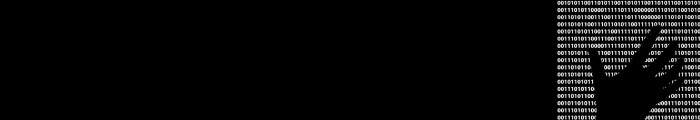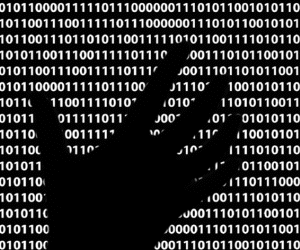What Is DRaaS?
VMware defines DRaaS as “a cloud computing service model that allows an organization to back up its data and IT infrastructure in a third party cloud computing environment and provide all the DR orchestration, all through a SaaS solution, to regain access and functionality to IT infrastructure after a disaster.”
The on-demand nature of DRaaS also makes it easier on the wallet, says Mark Chuang, head of product marketing for cloud storage and data solutions at VMware. “DRaaS removes the long pole in the tent, setting up a disaster recovery site and doing all the hardware and software procurement that made traditional disaster recovery so expensive.”
Third-party management of backup IT infrastructure is a key part of DRaaS. But there are some variations on how it gets used. A customer can choose to maintain control of the software or hand that off to the disaster recovery service as well. There are three primary models of DRaaS, according to Kevin Cole, global director of technical product marketing for Zerto.
- Disaster recovery to the managed service provider: The customer runs production itself and replicates to a remote target that the provider manages. (This is the most common model.)
- Disaster recovery from the cloud: The customer runs production in the managed service provider’s cloud and replicates to a remote recovery target that the customer manages.
- Disaster recovery in the cloud: The customer runs both production and recovery in the MSP’s cloud, i.e., in-cloud or intracloud DRaaS where everything is fully hosted and managed by the managed service provider.
“The customer knows its hardware and continues to run it offsite,” Cole says.
That’s important, agrees Chuang. The DRaaS provider should supply the same IT stack so everything is familiar during an emergency.