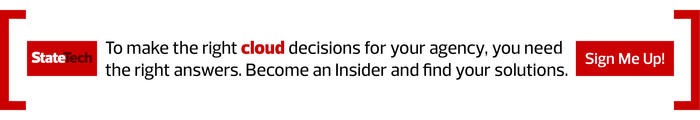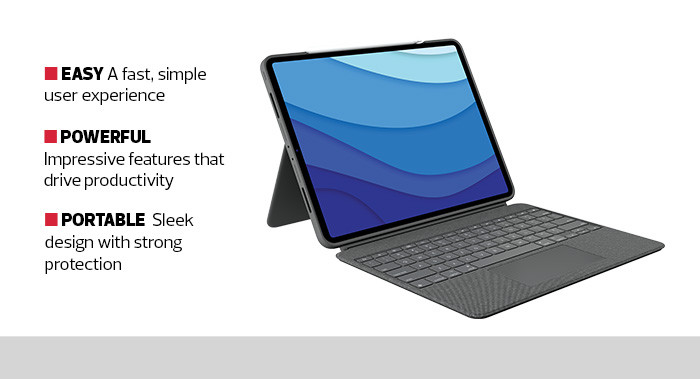Increasingly, agencies must support users who work from various locations throughout the day. Those users often depend on a set of good peripherals to work more efficiently, and tablet cases tend to be key pieces of their toolkits.
With this in mind, Logitech offers a combination keyboard case with trackpad that provides new levels of versatility to iPad Pro users. The Logitech Combo Touch was designed to tackle several potential challenges that agencies might face when using iPad devices; among them, the need to input data with as little friction as possible, on the go.
The Logitech keyboard excels at this — and other issues often faced in government — where other products struggle.
Get access to customized product review content by becoming an Insider.
Logitech Allows Users to Protect Their Tablets
The new click-anywhere trackpad is one of the largest that Logitech has ever created. As such, it provides users with more usable space and room for error when initiating computer functions. The trackpad also allows for multitouch gestures that let users tap, swipe, pinch or spread the screen or application using one or more fingers. That makes easy work of essential actions such as zooming and scrolling.
The keyboard and case, built of lightweight materials, weigh only 1.2 pounds on their own. With an iPad Pro in it, the total weight comes to a hair under 3 pounds, perfect for supporting a sturdy frame that protects the iPad while facilitating easy access.
Removing the iPad from its case, often a burdensome task, is simple. With a little pressure, the unit pulls out of the heavy rubber wrappings that keep the tablet safe from falls or bumps.
The case is wrapped with thick rubber bezels that surround the chassis and has wide openings for the Lightning port and other peripheral inputs and outputs, including two additional openings for the iPad speakers.
One side of the case has a well-placed slot to secure the Apple Pencil. The design makes it easy to reach, yet has enough grip that the pencil won’t pop out accidentally.
LEARN MORE: How Mimecast Email Security can protect all aspects of email communication.
Fast and Flexible Features Enhance the User Experience
While the trackpad is roomy, the case itself is the thinnest that Logitech offers. It’s also one of the thinnest we’ve ever used that also includes a trackpad. That, in addition to the professional-level styling and woven outer fabric, makes this a great fit for any government or home office. It looks great and feels comfortable.
When the keyboard is in use, a secure and fantastically simple magnetic snap keeps the unit in place. The case, keyboard and trackpad start working immediately once the connection is made. The combination offers a user-friendly, well-designed experience for government workers wherever they may be.
SPECIFICATIONS
Product Type: Keyboard and folio case
Connectivity: Wired
Interface: Apple Smart Connector
Backlighting: 16 levels of brightness
Dimensions: 9.9x7.5x0.7 inches
Weight: 20.24 ounces
Compatibility: Apple 11-inch iPad Pro (first, second and third generations)
EXPLORE: Learn how Lenovo ThinkVision M15 helps you work from anywhere.