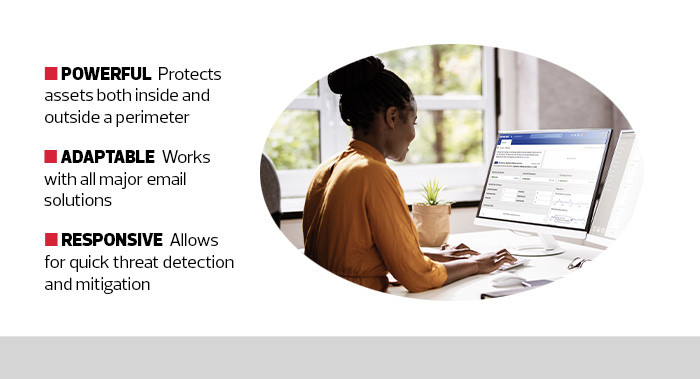State and local government agencies are solidly in the crosshairs of cybercriminals. And when it comes to today’s top threats, such as ransomware, the fact that many state and local agencies don’t have unlimited resources to devote to cybersecurity can make them a more attractive target than, say, a large corporation with a full IT staff.
Ransomware is the attack of choice for criminals today. It’s extremely easy to deploy using email, takes only one careless user to launch and has a highly successful track record of forcing victims to pay the ransom once their files are encrypted. Entire municipal jurisdictions have been brought down by attacks, and the threats won’t be letting up any time soon.
The Mimecast Email Security platform was designed to fully protect agencies from these risks. It’s a cloud-based service, so it can easily integrate with Office 365, Microsoft Exchange, Google Workspace and most other email programs. It can also be accessed through its own platform, which can be branded with the look of the organization or agency using it.
Get access to customized product review content by becoming an Insider.
Multiple Safeguards
Once in place, Mimecast locks down email and protects it in multiple ways so that even the most advanced, sneakiest attacks, such as phishing or business impersonation, won’t be able to launch — even if a user falls for the ruse. That’s because Mimecast works in three distinct zones to halt blended threats.
First, Mimecast protects users at the perimeter using the Mimecast gateway. I tested it using Office 365 and Google Workspace instances and it was able to stop mail with malicious attachments, spoofed domains and other blended threats I tried to sneak past it. It can even be tasked with protecting outbound email, keeping critical or confidential information from leaving via email channels.
While Mimecast’s perimeter security is extremely effective, these days that’s not enough. Thankfully, the solution goes well beyond just a single layer of protection. Even if a coworker has his or her email password stolen, Mimecast can detect when that attacker starts using a compromised account to try to capture more data or launch internal attacks.
EXPLORE: McAfee MVISION Unified Cloud Edge for zero-trust platforms.
An Increasingly Critical Problem
Finally, an optional feature of the Mimecast service scans the internet for fake websites that attempt to mimic an official agency or organization in order to trick users. Mimecast can alert administrators about those sites and assist in having them taken down.
The Mimecast email protection platform is extremely easy to use, can integrate with almost any existing email service and provides multiple layers of protection without requiring legions of internal IT staff. It’s an elegant solution to an increasingly critical problem, and one that can keep ransomware threats and cybercriminals from threatening or disrupting important agency business.
MIMECAST EMAIL SECURITY
SPECIFICATIONS
Product Type: Cloud-based email security
Works With: Office 365, Exchange, Gmail, Mimecast portal, independent webmail platforms
Threats Mitigated: Ransomware, phishing, impersonation attacks, data leak protection, malicious attachments
Brand Protection: Prevents illegitimate mail from leaving organization
Extra Features: Threat intelligence integration, large file transfer engine to keep mail channel bandwidth free
LEARN MORE: Learn how Lenovo ThinkVision M15 helps you work from anywhere.