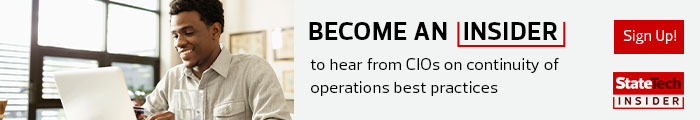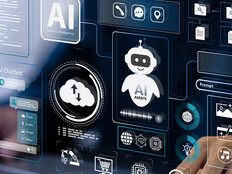Proximity Sensors, Beacons Can Help Enforce Social Distancing
In addition to frequent hand-washing and using face masks when around other people, the Centers for Disease Control and Prevention recommends that people stay at least six feet apart from one another to help limit the spread of the coronavirus.
How state and local governments enforce that physical distancing will be key to ensuring the health and safety of workers coming back into offices.
Proximity sensing solutions can also help government and IT leaders determine how people are interacting in an office and how to set up offices to ensure distancing protocols are being maintained. For example, Zebra Technologies’ MotionWorks Proximity solution provides proximity and contact tracing insights, dashboards and reports.
It also offers proximity event logging, including duration and IDs (or anonymized IDs) for individuals involved. The solution alerts and reminds employees to maintain social distancing proactively, while also creating a record of proximity events for reporting purposes.
Importantly, for agencies facing budget cuts, the solution does not require new infrastructure and works in the cloud with devices that have Wi-Fi and Bluetooth enabled. Zebra says the solutions can be deployed easily in a matter of days.
Agencies can quickly roll out the application to their existing supported Zebra devices, or purchase devices that are already configured and staged. The cloud-based solution is remotely installed and managed by Zebra.
Such solutions can also provide historical trace reports to determine possible coworker exposure if a worker may have or has tested positive for COVID-19.
Meanwhile, as Wired reports, there are other similar solutions. For example, wearable beacons can track which users have been in close contact with a person who later tests positive for the virus.
“A new analytics package will help managers pinpoint high-touch areas for cleaning, show them when workers flout workplace social distancing rules, and identify those who need to quarantine after a colleague tests positive,” the publication reports.
There are also mobile apps that can be used for contact tracing. As NPR reports, if an employee tests positive for COVID-19, he or she notifies their human resources department. The apps can then “identify other employees whose phones came close to the infected person's phone in prior weeks. Then, the human resources staff notifies those people that they may have been exposed to the virus, so they can stay home.”
AI-Enabled Cameras Can Track Users in Offices
Another avenue for agencies is AI-enabled cameras, or people-counting cameras. These cameras, as The Wall Street Journal reports, “have become a niche tool in recent years to help companies better use their office space, and in some cases trim real-estate costs,” but are now “being repurposed to meet a surge in demand from employers eager to comply with government guidelines on social distancing because of the coronavirus pandemic.”
Computer vision technology can “identify moving bodies or objects but not faces, and the low-resolution images aren’t made available to clients, who instead see data turned into numbers and charts,” the Journal reports.
However, such tools also raise privacy concerns. Albert Gidari, director of privacy at the Stanford Center for Internet and Society, tells the Journal that “the biggest risk is mission creep, even if the initial implementation is health and safety in the workplace.” Eventually, vendors could repurpose the technology to track other things. “It’s not a stretch to see this as a productivity-measurement tool,” Gidari says.
There are other solutions that can help maintain physical distancing in offices, according to Kevin Wayer, the president of public sector and higher education at commercial real estate firm JLL.
Writing in Government Technology, he notes that “technology tools will be essential to manage booking of unassigned desks and shared conference rooms, and to limit workplace occupancy.”
“An intelligent mobile app, for instance, can streamline everyday office tasks, such as contactless food delivery and cleaning service requests, as well as room bookings that automatically build in social distancing requirements and time for cleaning,” he adds.
Smart building technology and wireless equipment sensors can also help, Wayer says, noting that agencies can “continuously monitor and manage indoor air quality to support employee health, wellbeing and productivity.”
Such systems “automatically self-adjust without the need for on-site engineers, improving building efficiency and reducing energy costs — contributing to reductions in overall real estate expenses,” he adds.
It’s clear that there are a wide range of solutions available to agencies looking to bring workers back into offices. The only question is which one will be the right fit for each environment.