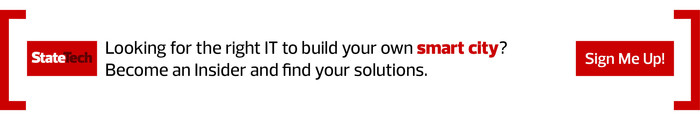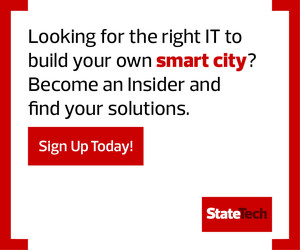Smart city kiosks allow visitors and residents alike to engage with their communities and surroundings. Cities such as Coral Springs, Fla., and Kansas City, Mo., have deployed kiosks to provide directions and event calendars as well as promotions and bus schedules.
Unfortunately, IT teams often aren’t at the table until long after the idea, budget and deadline are already locked in. Here’s what they need to know to steer, smooth and secure implementation.
Click on the banner below to explore smart city insights by becoming an Insider.
1. What Kind of Hardware Is Used for Smart Kiosks?
Custom hardware is rare, and most kiosks are based on Android devices combined with off-the-shelf additions such as touch displays or cabinetry. Often, kiosks use standard tablets from popular manufacturers such as Samsung, Amazon, Lenovo and LG for a starting point, running standard Android software. By leveraging off-the-shelf hardware, projects can get off the ground quickly and reduce risk and investment while taking advantage of the huge world of Android hardware and software.
EXPLORE: How smart technology is supporting communities.
2. What Kind of Software Should I Expect?
The best kiosk projects are those that come in on time and under budget. It’s best to use rapid prototyping with multiple software releases rather than looking for a single delivered solution, which will likely need out-of-scope tuning and adjustment to make the user community happy.
Although a custom app on both client and server side is the most elegant option, cities can get up and running quickly if managers steer the kiosk project team toward a browser-based application that requires an absolute minimum of client-side software. Once the kiosk is a success, revisit and see if an updated interface is really necessary, and budget for additional development accordingly.
3. How Do Cities Manage Kiosks?
No matter the type of kiosk, comprehensive management of the hardware and operating system is critical. With Android-based hardware, agencies can integrate with existing mobile device management tools. If possible, choose devices that support Android’s OEMConfig in conjunction with existing mobile device management. OEMConfig is a way for the tablet vendor to make very detailed hardware configuration settings easily available.
DISCOVER: The role of mobile devices in increasing digital access.
75
The number of smart city kiosks being installed by the city of Houston through May 2024
Source: governing.com, “Houston Hopes Kiosks Will Boost Equity, Smart City Appeal,” March 15, 2022
4. Are There Any Security Issues with Kiosks?
Design the kiosk from the start to be outside of a trusted network; stick it on the internet with a cellular SIM or a public guest Wi-Fi network. Then make sure that the kiosk application developer designs using a zero-trust model. The application can be hidden and tightly firewalled to keep casual attackers at bay, but fundamentally, anything running on a kiosk should be treated as a completely untrusted application.
LEARN ABOUT: Zero-trust security for state and local governments.
5. How Do I Handle Physical Security for Kiosks?
Kiosks are hard to secure, even in well-protected environments, such as within state or city buildings. By focusing as much as possible on off-the-shelf components, officials keep per-device costs down and prevent any theft or vandalism from breaking budgets. It’s better to go live with a less expensive prototype and get a fancier case or larger display later, once the kiosk has demonstrated that it works well for the target user population.