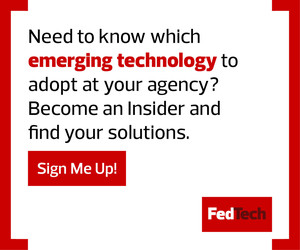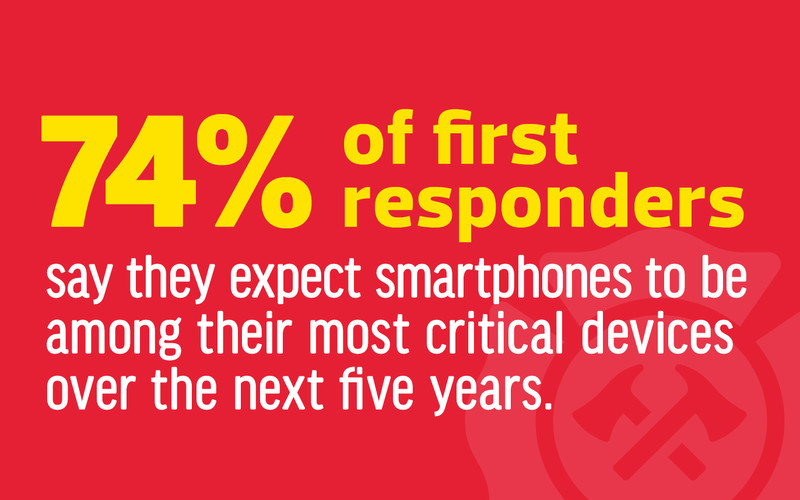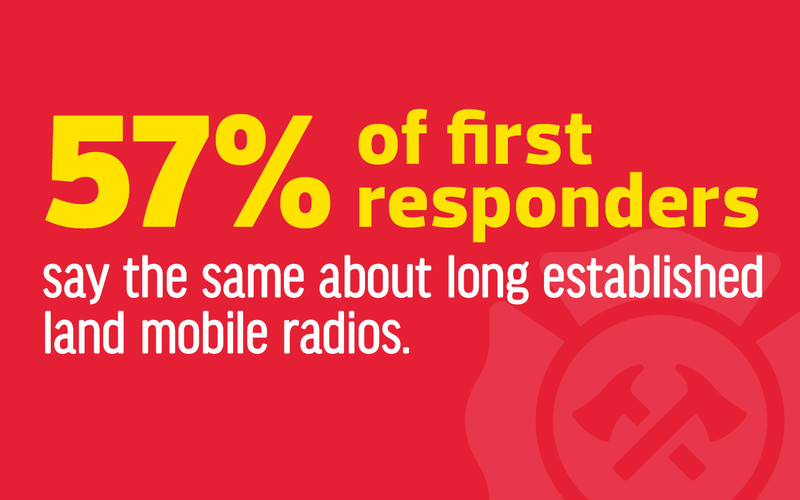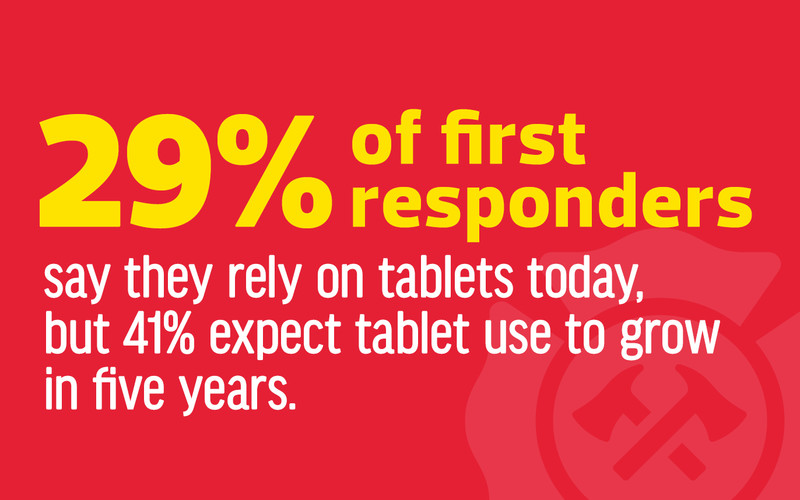Remote Troubleshooting in the Field
For its part, the MFD adopted SOTI MobiControl Cloud to manage its 600 Microsoft Windows-based and Apple iOS mobile devices. According to Berryman, the department had three main requirements: It had to be able to troubleshoot mobile devices remotely, distribute necessary electronic information from a central location and install software programs without collecting all the devices for configuration.
“We haven’t had to yet, but we can also use MobiControl to remotely lock or wipe a device in case it gets lost or stolen,” Berryman says.
The department’s Toughbooks interface with the MFD’s computer-aided dispatch system to direct trucks where they’re needed. Sometimes, the GPS port in the laptops’ CAD software gets misconfigured and trucks are flying blind.
“We’ll get a call saying their Toughbook isn’t tracking,” Berryman says. “We’ll then connect to that laptop remotely and change it to the right port, and it starts working again.”
READ MORE: Evolving technologies can enhance emergency responses in smart cities.
When it comes to maintaining software on the MFD mobile devices, Berryman’s team maintains groups in MobiControl corresponding to the applications their jobs require. For example, firefighters and EMS personnel use different software than inspectors or even trainees. But sometimes, there’s a department-wide update.
“We’ll get word that we need all our crews to have access to a particular application for hazmat information, for example, and we don’t have to track down every device,”Berryman says. “I’ve been able to push apps to all our devices in just 30 minutes.”
And because the MFD’s MobiControl solution is cloud-based, Berryman can log in securely from work or home to respond to users’ needs. “Putting the right application on the right device for the right person at the right time is very valuable,” he says.