What Are Passkeys?
In a passwordless environment, users gain access to a network by using a passkey, which is something other than a password that your device or authenticator exchanges with a website or application to authenticate a user. Types of passkeys include biometrics (fingerprints, face recognition) and lock screen PIN numbers (think Windows Hello for Business or Apple’s Face ID or Touch ID). Hardware security tokens are another form of passkey.
Passkeys use public key cryptography, which involves generating two different keys — a public key and a corresponding private key — that are used for authentication. The public key is registered with the server of the website or app, while the private key (a passkey such as biometric data) is stored on a device and never exposed to the server. The public and private keys communicate, but secret or potentially compromising information is never transmitted between the two.
“What’s important is that we’re not storing the biometric data, so we don’t have privacy concerns,” Goerlich says. “We don’t have to worry about someone stealing a fingerprint and 3D printing it and all the James Bond type of attacks that you hear about.”
How Does Passwordless Authentication Benefit State and Local Governments?
Passkeys are considered more secure than passwords because they only work on their registered websites and applications, and they use a user’s unique characteristics to authenticate instead of a simple string of text that can be guessed or stolen.
Of course, better security is a boon for any organization in any sector. But passwordless authentication is particularly useful for state and local governments because it’s considered highly resistant to phishing, which is always a major threat to agencies because of vulnerabilities brought about by restricted budgets and resources. Bad actors know this: In fact, almost half of phishing attacks in 2021 targeted government employees, and in the third quarter of 2023, the public sector experienced a 292 percent increase in the number of phishing attacks quarter over quarter. Passkeys are so resistant to phishing attacks because passkeys are bound to a website or app’s identity, which means they can only be used with the website or app that created them. In other words, they can’t be written down or given to a bad actor.