5 Best Practices to Make the Most of a Switch to a Single Computing System
Government agencies are under intense pressure to get the biggest bang for their technology dollar. There is little room for duplication or waste. That’s why the complexity and high cost of maintaining multiple computing platforms may not make sense anymore.
In many cases, running a single platform can save money on batteries and spare parts, simplify network management and reduce application development costs.
At the South Dakota Legislative Research Council, we found ourselves at a crossroads two years ago when our devices hit the two-year refresh cycle. We discovered that it was an inefficient use of our time and resources to manage both Microsoft Windows notebooks and Apple iPad Air devices for our 105 legislators. After weighing the pros and cons of each platform, we decided to standardize on the Apple iPad Pro with a 12.9-inch screen and a 128-gigabit hard drive.
The deployment has exceeded our expectations, bringing cost savings, reducing complexity and achieving a consistent user experience. Here are five best practices that informed our decision, and tips for agencies looking to make a similar transition to a single computing system.
SIGN UP: Get more news from the StateTech newsletter in your inbox every two weeks!
1. Evaluate the Risk and Reward of a Single Device
Understand that there’s some risk in deploying a single device. Once an agency makes the move, it’s locked in for at least two years.
But in our case, we recognized that our small IT staff did not have the capacity to manage and develop applications for two platforms. Also, it was becoming too expensive to store spare units and extra chargers and batteries for both Windows and iOS devices. We knew that we could save product costs, decrease development time and reduce stress on our limited department while also delivering a high-quality product that many of our users were asking for.
2. List Your Agency's Functionality Requirements
Build this list well before the agency makes a decision on a device. For our department, we needed first and foremost a durable design because state lawmakers are in their offices for only the first three months of the year. They spend the rest of their time in their districts working their regular jobs. This required devices that travel well and work anywhere.
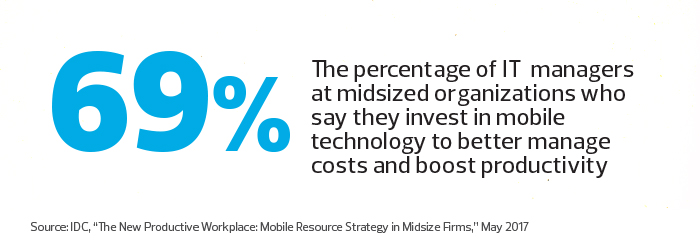
Other items on our list included easy parts replacement, smooth integration with popular mobile device management platforms and large screen size. The iPad Pro fit our basic usability requirements, allowing our legislators to send and receive email, print documents, access the internet and use Microsoft Office apps. Apple iOS devices are also well known for their security, and Apple pioneered the App Store concept.
3. Remember Updates and Basic Identity Management
Most manufacturers make frequent updates to their operating systems, and Apple is no exception. By the time we were ready to deploy the devices to all 105 legislators, we realized that the units needed an iOS update. Before letting users have any new machines, IT managers should set aside time to install the latest update.
We also discovered that if an agency employs multiple user IDs, Apple will blacklist the IP address. Avoid this by contacting the company and requesting to whitelist the agency’s IP address.
4. Deploy Mobile Device Management
MDM enables better control over security. When we issued the iPad devices, we realized that they would join the first public network found. While that provided internet access, for security purposes, we wanted the devices to go directly to our in-house state network. VMware AirWatch gives us the ability to configure the machines so they first access our more secure in-house network when the legislators use them in state government facilities.
5. Recognize Legislator Preferences
Keep in mind the end user’s comfort level with the technology. Although we did have a few individuals who preferred Windows notebooks, enough lawmakers were familiar and comfortable with the iPad devices to make the transition fairly easy. Purchasing the larger screen model and issuing Logitech Create keyboards fostered further support for the initiative. Moving forward, we will focus more on user training when legislators return next year.








