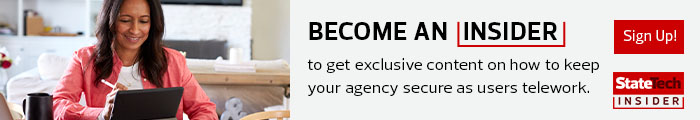Because state governments are directly connected to the people they serve, they have traditionally been supportive of teleworking and mobile technologies that allow employees to reach into their communities. Three main factors are needed to enable those interactions: mobile gear performing as well as office computers; reliable battery life lasting all day; and devices lightweight enough to carry for hours on end. The new Microsoft Surface Pro 7 tablet has got all of that and more.
Despite its size, the Surface Pro 7 runs a full 64-bit version of Windows. Its Intel Core i5 processor didn’t blink when running business applications such as Microsoft’s SharePoint, Excel, PowerPoint and Edge, or more creative programs like Adobe Photoshop or video editing software. The Surface even scored as highly with benchmarking software as many powerful desktop systems. With an attached magnetic keyboard, which doubles as a protective cover, it’s not unlike working with a powerful laptop.
Microsoft Delivers Strong Battery Life for Mobile Users
Older Surface tablets had good battery life, but this capacity has been increased on the Surface Pro 7, without adding significant weight to the unit. Testing the tablet with a full charge under normal usage — which included opening Word and Excel documents, running the Edge browser and opening and closing other applications — revealed how efficient the battery has become. It consistently lasted over 10 hours before the low-power warnings activated, more than enough to get through a full day’s work.
Despite the enhanced features, the Surface Pro 7 remains a slim, 1.7-pound unit. This is especially impressive when considering the generous 12.3-inch PixelSense touch screen. Everything projected on the LCD looks great, and light-sensing technology automatically adjusts the brightness so that images are never washed out. We were able to work easily in both pitch darkness and streaming sunlight.
Surface Pro Offers a Comfortable User Experience
Even the tablet’s case, with its innovative kickstand design, is made for comfort. In addition to typical laptop and slate setups, users can also lower the kickstand into studio mode, setting the tablet at a natural angle for writing and drawing that is perfect when taking notes or otherwise working with the included Surface Pen.
The Surface tablets have always been about power, portability and long battery life, aspects that state and local workers surely appreciate. The Surface Pro 7 improves in all those areas, making it a sturdy companion in the office or out in the field.
Users Get Protection via Multifactor Authentication
The one real risk to taking devices out in the field is that there is less physical security to protect data. Even if workers are very careful, data stored on a tablet is never going to be as safe from physical snooping as information on a desktop locked up in a secure office. And, of course, if a tablet is lost or stolen, governments need to know that their data will stay secure.
At the federal level, most agencies require two-factor authentication. Even if a state or local government doesn’t have a multifactor mandate, it’s a good idea to follow that guideline, especially for mobile devices.
Anyone can set up a password to access the Surface Pro 7, and they should, even though password security is increasingly weak and subject to over-the-shoulder snooping. There is, however, no reason not to do this, as it provides an additional barrier between unauthorized users and government data.
To increase security, Microsoft has included Windows Hello, which works great with the 5-megapixel front-facing camera. After a very brief setup, the Surface Pro 7 uses facial recognition to automatically log its authorized user in to the system. This happens automatically whenever a registered user’s face is positioned in front of the screen. A user can even set up the tablet so that if they step away, the Surface will lock itself down after a defined period of time.
Combining Windows Hello with a password creates two-factor authentication that is likely impossible to circumvent — nobody will be able to steal data if a valid user has stepped away from the tablet. And if the Surface is lost or stolen, its data will still be completely protected.
Microsoft Surface Pro 7
Processor: Intel Core i5 1.1GHz I5-1035G4
Memory: 8GB LPDDR4X SDRAM
Hard Drive: 256GB SSD
Screen Size: 12.3-inch LCD touch screen
Dimensions: 11.5x7.9x0.3 inches
Weight: 1.7 pounds