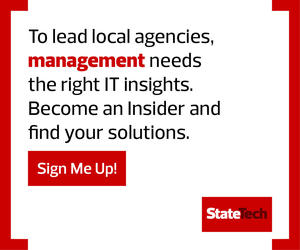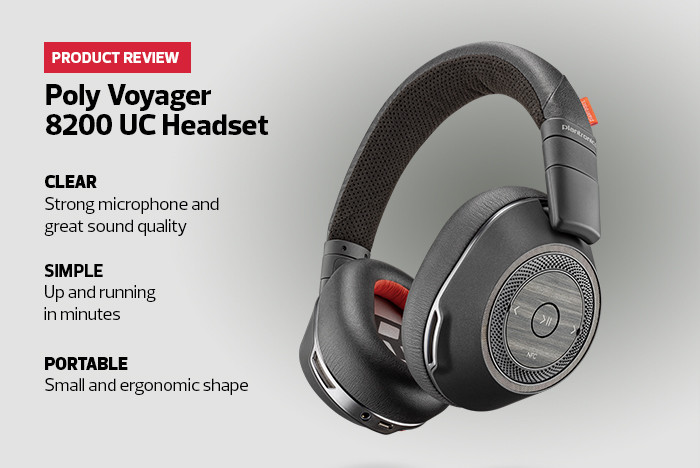While traveling, collaboration within teams can sometimes be challenging, and productivity may suffer. Having held more than my fair share of calls while in the security line of an airport, I searched for a good, solid pair of headphones with a built-in microphone that could rise to the task of working on the road.
The criteria for the right technology to facilitate this type of multitasking is a headset that is portable enough to pack up quickly, yet large enough to provide the level of sound quality that enables teammates to hear each other. A headset must also be able to work well in a crowded environment. It’s important for the headphones to connect quickly and seamlessly and to offer both wireless and wired options.
The Poly Voyager 8200 UC Bluetooth headset checks all the right boxes for solid collaboration headphones and surpassed my expectations in testing.
Users Can Converse Freely Anywhere
I used the Poly Voyager 8200 in a real-world test environment by taking a series of work meetings with this device in a local airport and in a crowded restaurant. I followed strict Centers for Disease Control and Prevention guidelines during these tests and socially distanced while ensuring I was in loud, indoor environments.
Within these settings, the Voyager took on-the-go collaboration to another level. The boomless design of the Voyager houses the microphone within the headphone itself, minimizing the size of the unit. The dual-paired omnidirectional microphones with enhanced noise cancellation optimized voice and minimized noise. This feature was so effective that listeners couldn’t even hear the difference in a shift from inside the airport to outside, where the traffic and wind were louder.
Government Employees Can Ensure They Never Miss a Call
With the Voyager, agencies can seamlessly switch from phone to laptop. By staying connected to two devices at once, government employees can ensure they never miss a call. Two levels of active noise canceling are useful when moving from the terminal to the airplane, and 24 hours of listen time and hi-fi stereo sound ensure plenty of power.
This technology is a workhorse built to support a clear call away from the office, whether at the airport or a hotel.
RELATED: How to make a successful transition to Microsoft Teams.
The Top 3 Attributes of Effective Agency Headphones
For many agency users, dealing with calls while at home or on the road is part of the job. Collaboration is key, and having the right headset is the first step to a good meeting. In reviewing the Poly Voyager 8200 UC Bluetooth headset, I was impressed by how it performed in the top three categories that all good work headsets should possess.
-
Comfort: Taking meetings with headphones on, especially for long periods of time, can be painful. Ears can quickly get hot, and after about half an hour, the pressure can start to hurt. I used the Poly Voyager for a full half-day meeting, and at no point did I even notice the headphones. The 10-ounce weight is comfortable and rests perfectly on the head with a cushion.
Another nice touch with the Voyager is the design of the headphone speakers, which rotate left and right. When paired with the adjustable headband, the headset can comfortably rest on various head shapes and sizes. This also makes it very simple to adjust after someone else has used it.
-
Sound Quality: If meetings and recordings have poor sound, then headphones simply become paperweights. Luckily, the Voyager offers professional-grade sound and a noise-canceling capability. To my surprise and enjoyment, I also found the stereo sound was rich and deep, with a fantastic range normally found only in commercial headsets designed for playing music.
-
Ease of Use: Too often, even with more expensive headsets, connecting takes so long and requires so many steps that it’s easier to just use a speakerphone. The Voyager leverages Bluetooth and is easy to set up. I never had to reestablish a connection, despite testing the Voyager on five different mobile devices.
More important, the USB-A dongle that comes with the unit simplifies the connection to a computer or a tablet. Connected using both the USB cable and Bluetooth, users can switch back and forth between devices seamlessly.
Poly Voyager 8200 UC Headset
Type: Headphones with microphone
Wireless Connectivity: Bluetooth 4.1
Max. Operating Distance: 98 feet
Special Features: Active noise canceling
Connector Type: 3.5mm jack
Compatability: Certified for Microsoft Teams