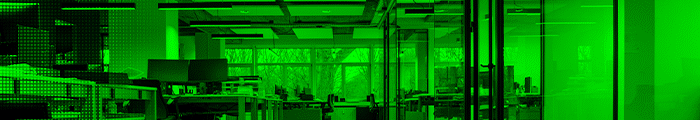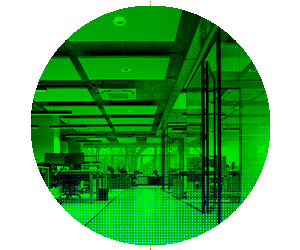The cloud-based software suites support an increasingly mobile and hybrid workforce, serving as a central hub for interacting with colleagues, enabling important workflows, and accessing work resources, business data and insights, says Adam Holtby, Omdia’s principal analyst for workplace transformation.
“These collaboration platforms play a vital role in shaping the digital workplace and enhancing employee productivity through seamless collaboration,” Holtby says.
Not only do Microsoft 365 and Google Workspace provide email, videoconferencing and chat functionality, but they also allow the government to create, edit, store and share content over the cloud as well as build team sites for collaboration, government IT leaders say.
Facilitating Hybrid Collaboration Among County Workers
Kern County covers 8,000 square miles, with a mixed workforce of on-premises, remote and mobile employees. Microsoft 365 empowers the county’s thousands of workers to stay connected and collaborate regardless of location or device, Buonauro says.
The county completed its Microsoft 365 implementation in 2019, which was perfect timing because it allowed staff to easily transition to remote work during the pandemic. Today, most employees have returned to the office, but some departments still allow remote or hybrid work, he says. For example, the County Administrative Office lets employees work remotely when needed, and 30 percent of IT staff are fully remote. Post-COVID, Microsoft Teams has improved daily operations by increasing employee availability and eliminating travel times for meetings, says Joe Arriola, Kern County’s senior fiscal and policy analyst.