1. Evaluate Tool Integration
Assess how well each tool integrates within a zero-trust framework, considering current and future compatibility. Integrated security platforms combine functions such as intrusion detection, access control and threat intelligence into one system. This makes management easier and improves threat response, reducing data inconsistencies and enabling quicker, more accurate threat detection and resolution. These platforms use advanced analytics and machine learning to analyze large data volumes and identify potential threats. Automating routine tasks such as compliance checks, security audits and incident reporting frees IT staff to focus on creating security protocols and defense strategies.
2. Use APIs and Integration Frameworks
Application programming interfaces and integration frameworks make zero-trust tools work smoothly together. They enable seamless data exchange and consistent operations, which enforces security policies. Well-designed APIs reduce integration issues and simplify the process of adding new tools. Integration frameworks enhance APIs by providing standardized methods to connect systems with predefined rules and tools, eliminating the need for custom solutions for each new system. These frameworks support common security protocols and data formats, which improves compatibility and reduces errors. APIs and integration frameworks provide a unified view of cybersecurity and offer quicker incident response.
DISCOVER MORE: Application modernization boosts citizen services.
3. Implement Strong Authentication
In zero-trust environments, no user or device is automatically trusted, so strong authentication is a must to prevent unauthorized access and protect data. Multifactor authentication, biometric verification and behavior analytics are used to verify identities. MFA boosts security by requiring several types of verification, such as a password or PIN, a security token or mobile device, and biometric data. This layered method keeps access secure even if one factor is compromised. Biometric checks, such as fingerprint and face recognition, link access directly to individuals, making it difficult to fake credentials. Behavior analytics monitor user behavior and flag unusual activity, triggering additional verification or temporarily blocking access.
4. Consider Adaptive Access Control Systems
In zero trust, access controls must be both strict and flexible. Adaptive systems evaluate factors such as user location and device security to either grant access or block unauthorized access. For example, if someone tries to log in from an unfamiliar device or location, the system might require additional authentication or restrict access to sensitive information. Adaptive controls also consider the context, such as limiting permissions for users on public Wi-Fi or after hours. These controls strengthen security, minimize disruptions and make real-time decisions without being too restrictive.
5. Mandate End-to-End Encryption
End-to-end encryption safeguards data as it moves through a network. Agencies must encrypt data from the source to its destination to protect sensitive information. This helps agencies avoid legal penalties and comply with privacy and security laws such as the General Data Protection Regulation. Implementing end-to-end encryption effectively involves picking the best techniques to scramble the data, making it unreadable to unauthorized users. It also involves securely storing and handling the keys that unlock the encrypted data, preventing them from being stolen or misused. By doing these two things, agencies can ensure that data remains secure at every stage.
LEARN MORE: A whole-of-state approach can augment zero-trust security.
6. Perform Software Updates and Patching
Agencies need to regularly update their software and apply patches to close security gaps and keep systems secure. By automating updates across all zero-trust tools, vulnerabilities can be addressed quickly and consistently without manual intervention. Timely updates are critical, as delays can leave systems open to attacks. Hackers often target known vulnerabilities that haven’t been patched. Automated patch management ensures updates are applied right away, reducing the risk of attacks from bots and worms. Updates not only fix issues but also improve software performance.
7. Provide Specialized Risk Training
Offering employees specialized training that focuses on risks such as data leaks and breaches should be part of every agency’s zero-trust interoperability strategy. Even small misconfigurations can create vulnerabilities. Regular sessions and incident simulations can teach employees proper tool use and system configuration. By focusing on correct security tool use, agencies can reduce human errors that compromise systems. Training programs allow employees to stay current on their knowledge by keeping up with evolving threats and technologies.
EXPLORE: Agencies coordinate individual solutions for robust zero trust.
8. Develop an Incident Response Plan
To achieve interoperability between zero-trust tools, agencies need a clear incident response plan for security breaches. This plan should define everyone’s roles and communication protocols during an incident. Assigning roles ahead of time reduces confusion and delays. Clear communication is vital within the response team and with stakeholders such as customers, regulatory bodies and the public. Regular practice drills are important to ensure the team can follow the plan under pressure. These drills help identify weaknesses and give the team hands-on experience, making them better prepared for real incidents.
When zero-trust tools work well together, they provide better protection, detect threats faster and apply security policies consistently. Interoperability reduces complexity, saves money and lets government IT staff focus on more important tasks. By implementing these measures, state and local agencies can comply with zero-trust mandates and improve their cybersecurity operations.